
| Online Newsletter - Click Here - https://www.computersbyjoe.com/newsletter.html |
Mac Maintenance
Once your computer is setup with the Safe Setup Service, your computer will be protected from getting infected with malware & viruses. But the same method that protects the bad programs from installing on your computer(s) also prevents the good programs from installing. Some of these programs include security patches for Adobe Acrobat Reader & some Apple Updates. For this reason you will need to go into the Maintenance account to update your computer.
Here are the steps you will need to take every 6 months:
Log off your everyday account by Clicking on the Apple button then Click on Log Off.
When the next screen loads, click on the Maintenance account.
If you have Malwarebytes
then open the program & click on the scan button. It takes a few seconds to
run the scan. If there is an update, please install it. Click
here for instructions to install & run this program.
Click on the Apple Logo then click on Software Updates.
Safari - turn off notifications.
Then click on the Apple icon & then click on Software Updates & install the updates that are available.
When you are done with your Maintenance please Log off the Maintenance account & then click your account enjoy your computer!
New Malwarebytes for Mac - Click here to download - https://www.malwarebytes.org/mac-download/
Open the program and then click on the top Scan button. The scan usually only takes a few seconds to run. Then close the program. Below are instructions to install & run the program:
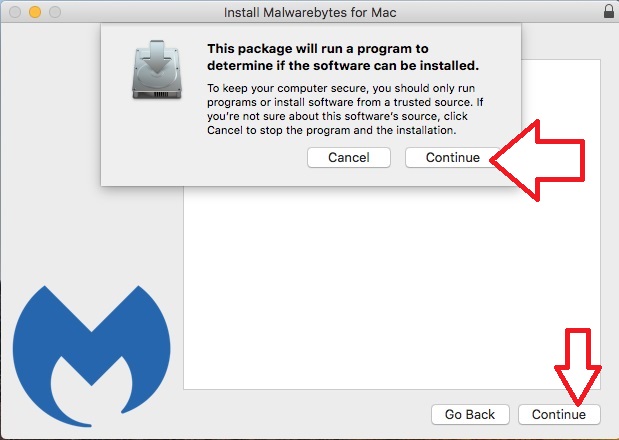

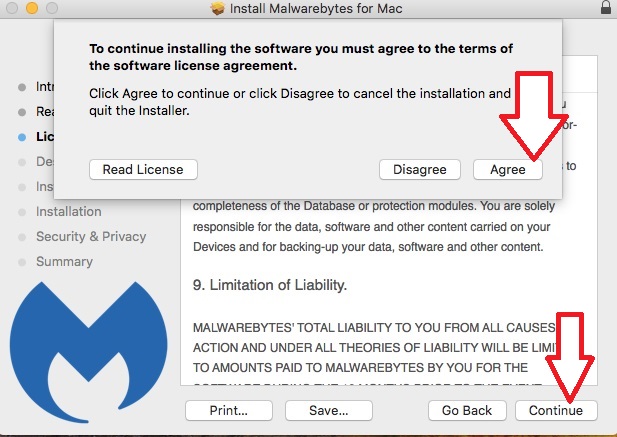
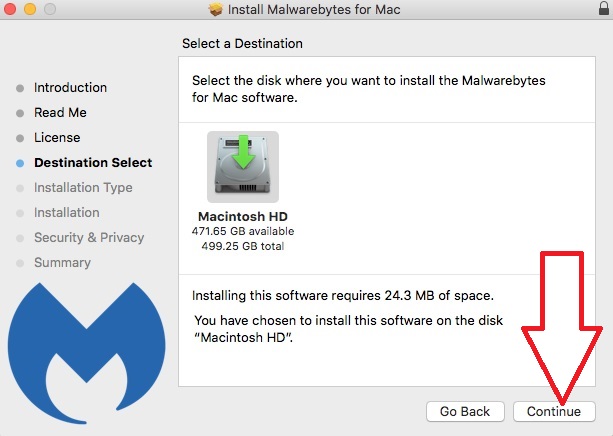
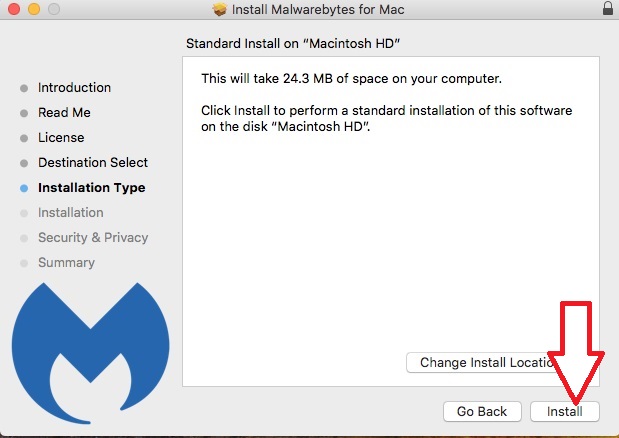
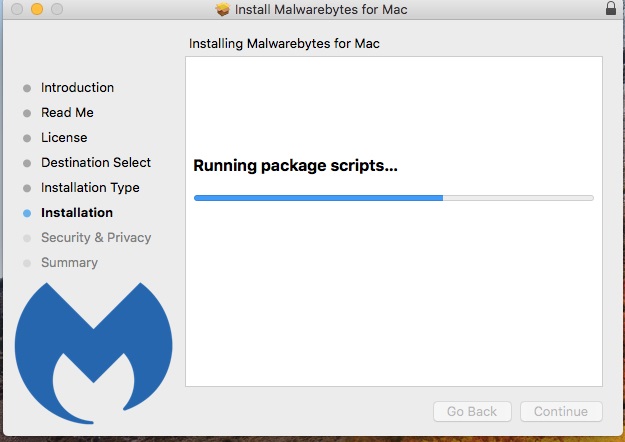
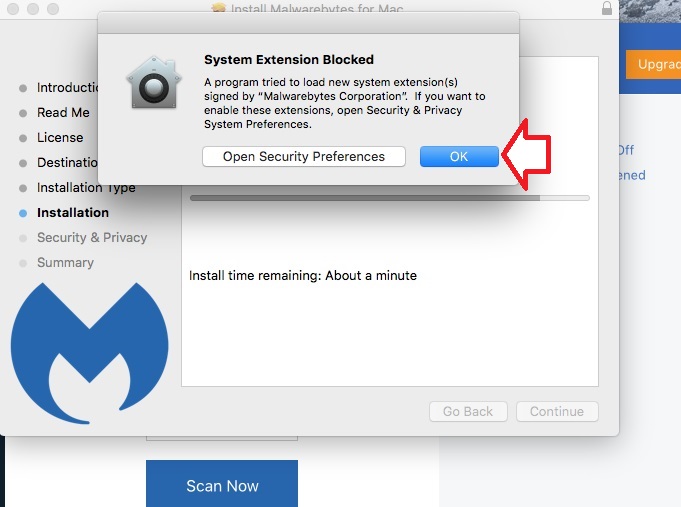
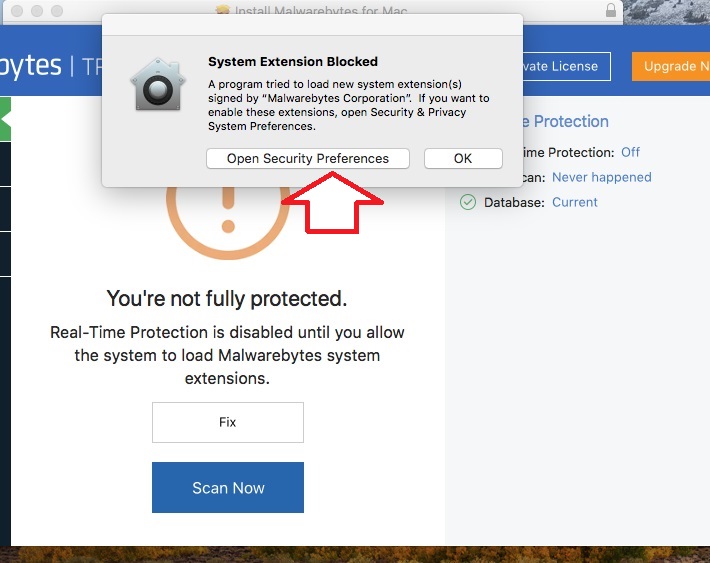
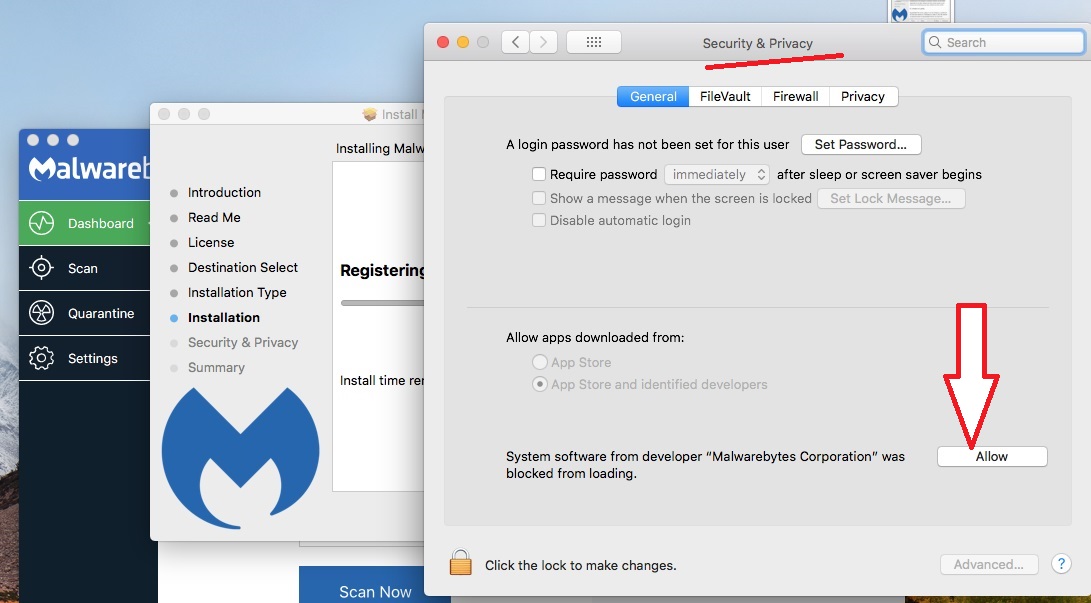
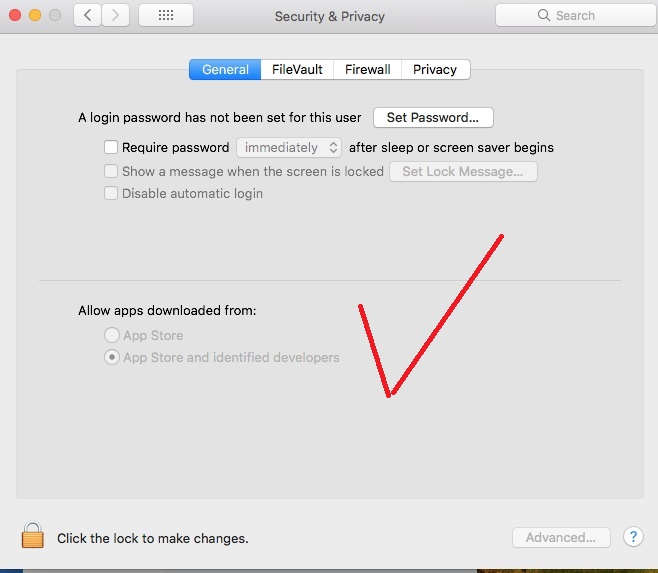
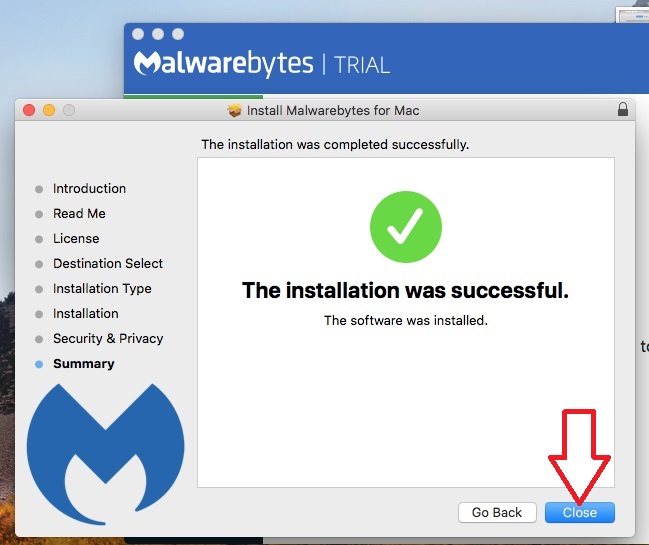
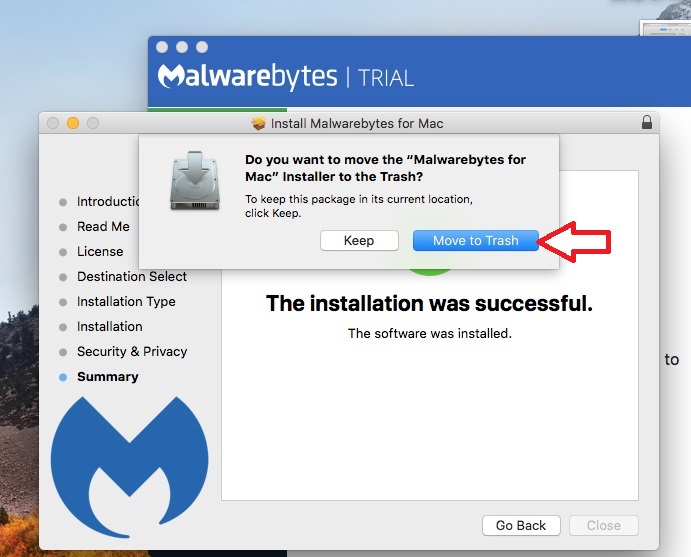
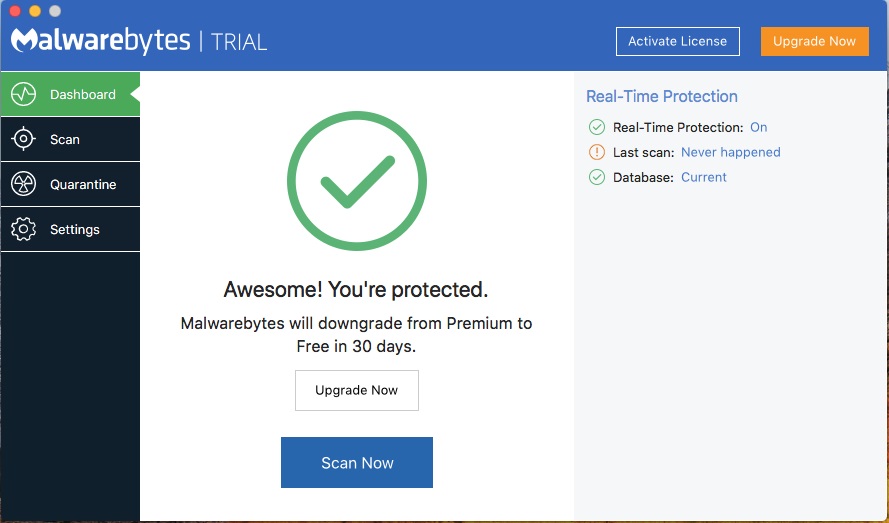
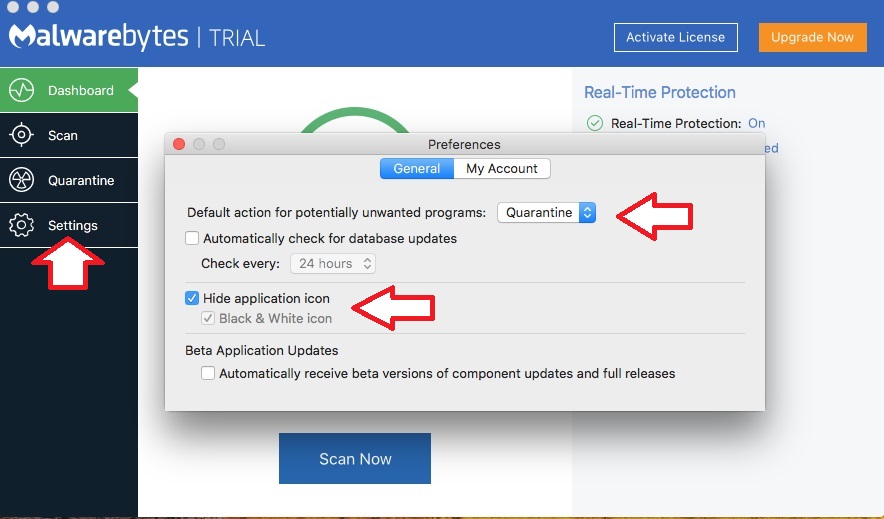
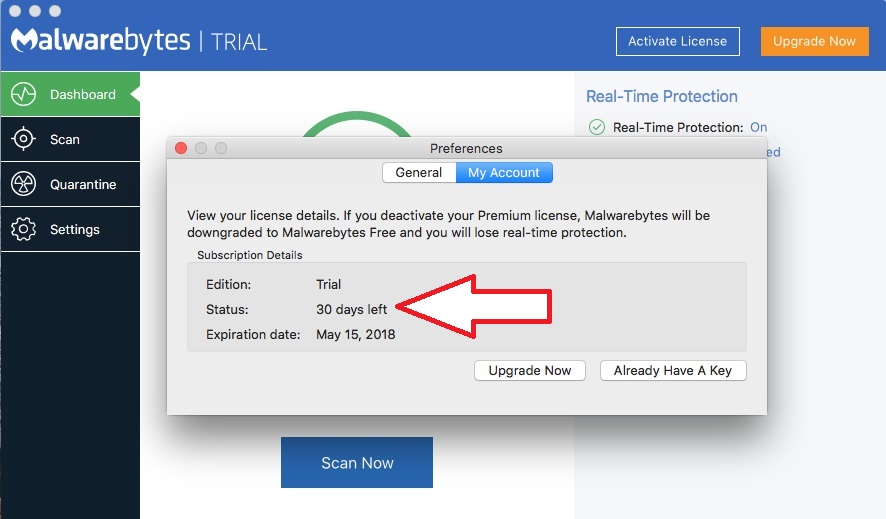
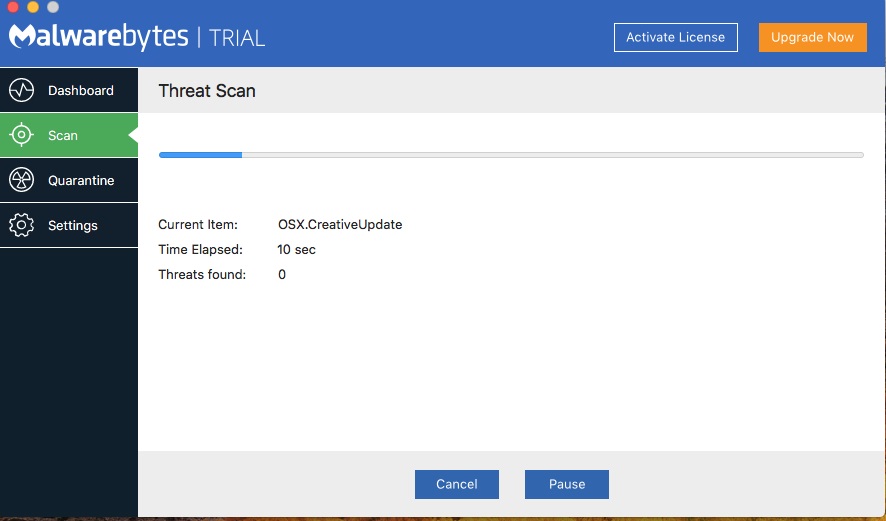
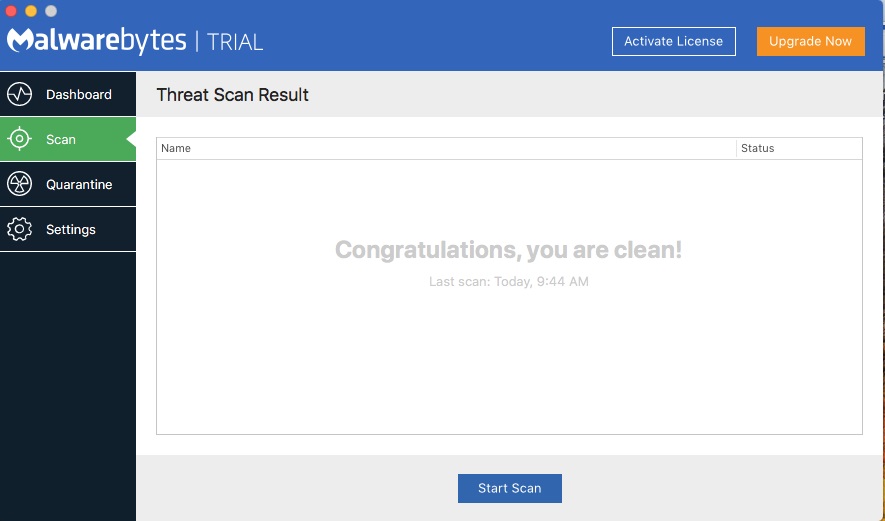
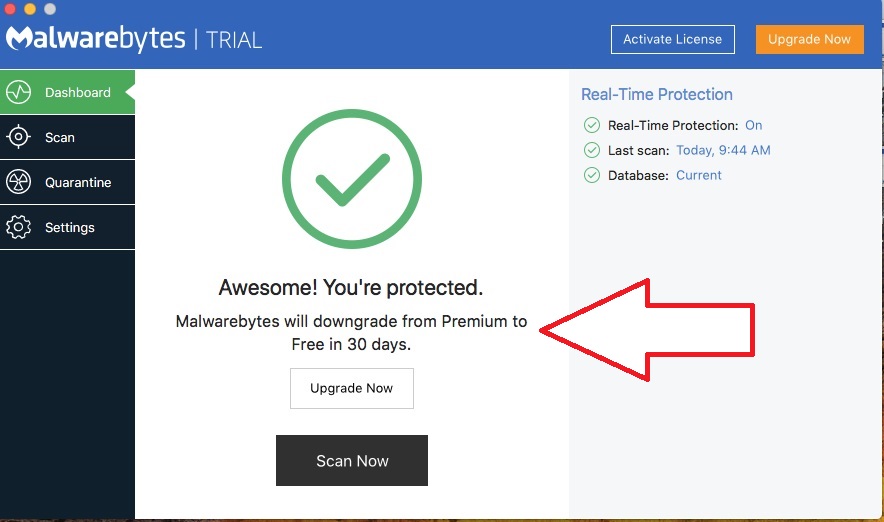
How to upgrade your operating system:
Click on the Apple Store icon on your Dock & click on the download button. Make sure that you backup your files prior to upgrading.
When you are done with your Maintenance please Log off the Maintenance account & then click your account enjoy your computer!
If you need help with any of these steps, please either call or email me & I will assist you over the phone or by email. I also have a 6 month computer checkup home visit plan, during which I will do the above updates & also do an overall computer checkup.
IMPORTANT: From your account, if you are browsing the Internet or opening an email & the following window opens & asks for a password, Click on Cancel button. Never make any changes from your account. Go to the Maintenance account to do these tasks!
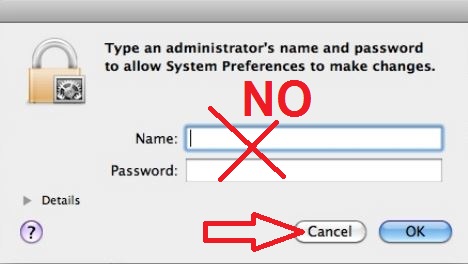
Please call 352-449-8561 for an appointment in your home or email me