Malwarebytes - How to install. Follow the red arrows on the following screens. Please review the instructions before you install the program.
When the User Account Control Window appears & there is no password window, click on the Yes button.
When the program opens click on the Settings button (icon of a gear, see below). Note, some of these pictures may look slightly different, Malwarebytes is constantly changing the look of their product to drive me crazy.
Then click on the General Tab then click on the Check for updates button
When installed you might see the window below. They now force you into a 14 day trial mode. You must Deactivate the trial mode Before you start the scan.
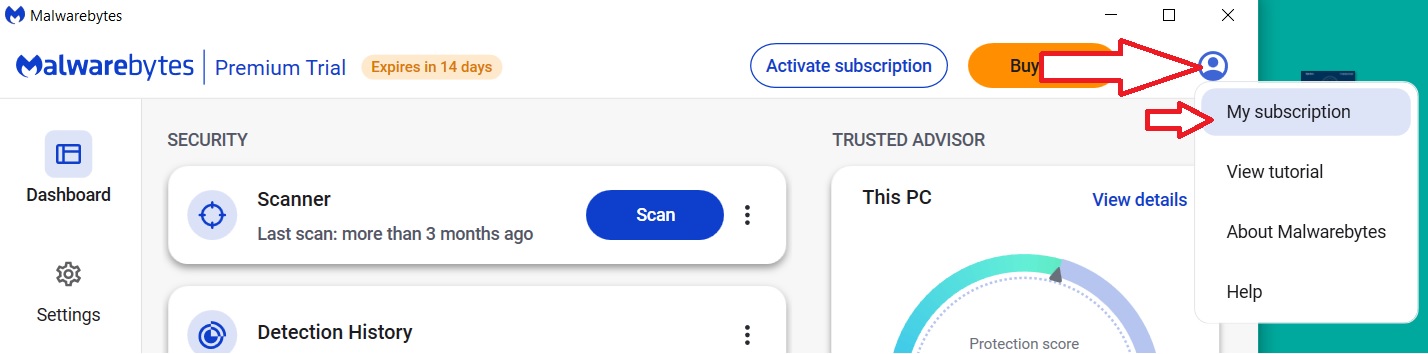
Now you are ready to scan your computer
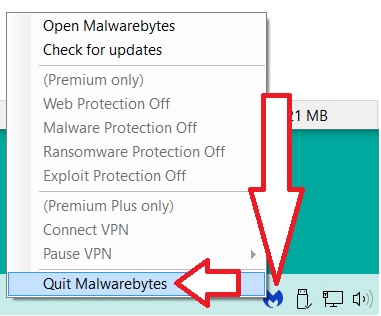
Click here to return to Maintenance page.
| Download Malwarebytes Free program: |