
Newsletter Archive
| 2020 | 2021 | 2022 | Fall 2019 |
| New Years Special | |||
| Winter 2020 | Winter 2021 | Winter 2022 | |
| Spring 2020 | Spring 2021-not avail. | Spring 2022 | |
| Summer 2020 | Summer 2021 | Summer 2022 | |
| Fall 2020 | Fall 2021 | Fall 2022 |
Click here to go to 2015 to 2017 Newsletter Archive
The content of these newsletters is intended for clients of Joe McDonald only. Not intended for public use.
Click here to return to Today's Newsletter
| Fall 2022 |
|
In This Issue |
Joe's Hours |
||
|
|
Upcoming Holidays: Christmas Weekend: Dec 23rd to Dec 27th |
||
|
New Years Weekend: Dec 30th to Jan 2nd |
|
About 2 years ago I started to add the Malwarebytes Browser Guard to most of my clients computers. Now the program is asking to update, its OK to do so.
New hourly rates start January 2023. Microsoft Windows 10 SP13 (22H2) now safe to install. Windows 11 SP1 (22H2) also now safe to install. Details to come in Winter newsletter, coming soon!
If there is an important message that I need to share with you, it will appear in the Breaking News Section of the newsletter.
|
|
The time has come for Windows 8 users to buy new computers to replace their expiring Windows 8.1 PCs. This does not effect Windows 10 or Windows 11 users. To find the version of Windows that you have, type - winver - into the search window in the bottom left corner of your computer screen. Microsoft has blocked Windows 8.1 computers from upgrading to Windows 10 or Windows 11, so the only choice is to buy a new computer. If you decide to keep using the expired Windows 8.1 operating system, you will see the above alert every 2 weeks on your computer. When Windows 7 expired, Microsoft gave you the option to turn off this nag pop up screen by clicking on "Do not remind me anymore". Now your only choice is to click on "Remind me after end of support date" which will delay the pop up nag until January 10th, 2023. Then it will pop up again every 2 weeks. Clicking on Remind me later only delays the pop up nag for 2 weeks. I offer a free Rent-a-Geek service which I use to help you buy the correct computer for your needs. I do the research, and then Email you my suggestions. You buy the computer, then I set it up and move your files over from your old computer. Please contact me by phone or email, and I will start the search for your next computer. |
|
Thunderbird Email program is the solution, if you are tired of web based mail. When you log into the popular websites to check your email, you are met with annoying advertisements, hard to use Email programs, and slow websites. The solution is to install a program on your computer that brings a copy of your Email right to your computer. You will no longer see the ads, and the Email will be as fast as your Internet speed can handle. You can also setup this program for all your Email accounts. I am currently using it to check over 10 Email accounts at once. The new version of the program features a redesign that has added color to the inbox folders. The address book has also been redesigned. After you click on "Edit" you can add a photo of the person, along with other details. If you already have Thunderbird on your computer, then the new version will be automatically installed. |
|
|
|
I receive a call once a day from clients who have a message link, like the one below on their computer screens. By using CTRL + ALT + Delete, and then sign out, still works on Microsoft PC computers. On Apple computers, use the Force Quit option from the Apple menu to close this fake window. Never call any numbers that appear on your screen. It will only lead to scammers draining your savings accounts. If you cannot get this message off your screen, call me for help.
|
|
Windows News and
Tips
Windows 10 SP13 is due to be released on October 22nd. On Windows 11 computers, it will be SP1. The official version number will be 22H2 Feature Update. On Windows 11 computers, the new update will be bringing back some of the features that were standard on Windows 10, like the icon drag and drop. On Windows 10, you can drag any desktop icon and drop it on the bottom taskbar. In Windows 11, you get a red X when you try to drop an icon. Microsoft removed about 30% of the good stuff from Windows 10 to give the illusion of a new operating system when they released Windows 11. Now they are slowly bringing those features back. The update will tweak other settings and improve the security in both versions of Windows. This update should install automatically when your computer is ready. When released, it will be listed as an Optional update with a "Download and install" link. I recommend that you wait at least one month before installing this update. I am sure its going to be full of bugs.
|
|
MacOS 13 Ventura - Coming this Fall! They have redesigned Safari Internet browser and changed the look of the Settings control panel. I recommend that you wait at least 2 months before installing. All updates have bugs, and you do not want to risk your computer crashing. These are the required specs to upgrade to this new OS. To see if your computer is able to be upgraded, click on the Apple icon on the top left of your computer screen, then click on "About this Mac". If your computer year is 2016 or earlier you will not be able to upgrade. Click here for a full list of the new features https://www.apple.com/macos/macos-ventura-preview/features/
|
|
Computer
and Tech Classes
Fall 2022 - Working with Email. Save the date - Wednesday, October 19th
10am. The classes will be for Trilogy Residents only.
Space is limited.
|
|
Click on the NO or Cancel Button - Reminder!
Please click the "NO" button on the PC, and the "Cancel" button on the Apple/Mac to stay safe. It is safe to click on the "Yes" or "OK" button in the Admin Account (if you are doing your own maintenance). If you have any questions, please contact me. |
|
Click here to view previous issues Note: The content of this newsletter is intended for clients of Joe McDonald only. Not intended for public use.
|
| Website
Links: Computer Tips: https://www.computersbyjoe.com/Tips.html Backup: https://www.computersbyjoe.com/Backup.html |
| If you do not want to do your own computer maintenance, I can visit you, and take care of it for you on an annual or semi-annual basis. Please contact me for more information. Call 352-449-8561. Remote visits available. |
| Summer 2022 |
|
In This Issue |
Joe's Hours |
||
|
Upcoming Holidays: 4th of July Weekend - Closed Saturday, July 2nd to Tuesday, July 5th |
|||
|
|
|
If there is an important message that I need to share with you, it will appear in the Breaking News Section of the newsletter.
|
|
AOL email users have been under attack recently. Many have received emails that looked real, but were in fact fake attempts to steal email accounts. Never click on a link in an email without first seeing where its going. From the example above, you can see the Verify link leads to a Google website. That is a red flag, because if its real, why would AOL use their competitions website? To see where a link leads, move your mouse over the link, but Do Not Click; just look at the website address that appears on the bottom of your screen. Luckily, this client forwarded the email to me first to confirm if it was real. If he clicked on the link, a website that "looked" like AOL would load. Then there would be a window to type in your old email password, and a window to type in your "new" fake email password. The bad guys would have used the "old password" to hijack the email account. If you get an email like the one above, please check the links, and if they are fake, mark the email as SPAM, so the bad guys cannot try to trick you again. If it looks real, but you still have your doubts, please forward the email to me for a 2nd opinion. Another example is below.
|
|
Many clients have asked me what Password Manager I use to keep track of all of my passwords. They are surprised by my answer. I use an address book with tabs. My AOL email is under the A tab, and my Gmail account is under the G tab. When I change a password, I get the book, cross out the old password, write down the new one, and add the date I changed it. Its simple. There are many password programs on the market today. Some based on your computer, and others based in the Cloud. The problem with a program is if you forget the Master password, then all your passwords are locked. When its Cloud based, its just a matter of time before its hacked. |
|
Rent a Geek. If you are shopping for a new computer or printer, contact me for some free advice. Let me know what you are searching for, and I will do the research for you, and will send you an email with my recommendations. The email will include links to the stores that are selling that product. You purchase the item, then contact me to schedule an appointment. I will setup the new device, and show you how to use it.
|
|
I receive a call once a day from clients who have a message link, like the one below on their computer screens. By using CTRL + ALT + Delete, and then sign out, still works on Microsoft PC computers. On Apple computers, use the Force Quit option from the Apple menu to close this fake window. Never call any numbers that appear on your screen. It will only lead to scammers draining your savings accounts. If you cannot get this message off your screen, call me for help.
|
|
Windows News and
Tips
If you see this window appear on your Windows 10 PC, please click on "Stay on Windows 10 for now".
Microsoft is changing how often "Feature Updates" are installed, and how long
before they expire. Starting in 2022, "Feature Updates" will be released
once a year, and they will expire after two years. They were releasing
the "Feature Updates" every 6 months, and then retired them after 18 months.
Please make sure your Photos and Documents are backed up! Click here for instructions on how to back up your computer.
|
|
Mac Mini - entry level Apple Computer. Prices start at $700, but its a lot cheaper than the Macbook (laptop) or iMac (all-in-one) style computers. You must purchase the Mouse, Keyboard, Monitor, and HDMI cable separately. The picture below shows what the back of the Mac Mini looks like. Its a simple design. If you have a Windows computer, and are thinking of buying an Apple Mac computer instead, this might be a good option. Click here to see this computer on the Apple website - https://www.apple.com/mac-mini/
|
|
Computer
and Tech Classes
Fall 2022 - Topic to be announced - Details to come! The classes will be for Trilogy Residents only.
Space is limited.
|
|
Click on the NO or Cancel Button - Reminder!
Please click the "NO" button on the PC, and the "Cancel" button on the Apple/Mac to stay safe. It is safe to click on the "Yes" or "OK" button in the Admin Account (if you are doing your own maintenance). If you have any questions, please contact me. |
|
Click here to view previous issues Note: The content of this newsletter is intended for clients of Joe McDonald only. Not intended for public use.
|
| Website
Links: Computer Tips: https://www.computersbyjoe.com/Tips.html Backup: https://www.computersbyjoe.com/Backup.html |
| If you do not want to do your own computer maintenance, I can visit you, and take care of it for you on an annual or semi-annual basis. Please contact me for more information. Call 352-449-8561. Remote visits available. |
| Spring 2022 |
|
In This Issue |
Joe's Hours |
||
|
Upcoming Holidays: Easter - Closed Monday, April 18th |
|||
|
Memorial Day - Closed Monday, May 30th |
|
If there is an important message that I need to share with you, it will appear in the Breaking News Section of the newsletter.
|
|
If you use Gmail (webmail) you may have noticed a recent pop up window encouraging you to "Try" the new version of the Gmail email program.
I recommend that you click on the "Dismiss" button if you do not like changes. If you clicked on the "Try it now" by accident, follow the steps below to return to your Gmail previous look. To return to "normal", click on white gear in top right, then click on the "Go back" button. I gave the new look a try, and its a sales ploy by Google to promote Google Meet, which is Google's version of the Skype, Zoom video chat programs. This is the Current view: This is the new view: They added a left panel with Meet. Not a fan, so I switch back and gave them a reason why:
|
|
Google prefers that you use only Google programs to access your Gmail email. For years, they have let us use Gmail on Apple and Microsoft phones, tablets and computers. That is about to change when they kill the Less Secure App setting. If you use Microsoft Outlook, Mozilla Thunderbird, Windows Live Mail, Mac Mail or any email program on your tablet or smart phone, after May 30th you may have received a strange message saying "the server has rejected access" to your email. Prior to May 30th, to get the email back on your device you would have to "opt-in" and turn on the less secure access option. Now, they may ask you to activate 2-Step Verification or some other method to increase your email security. What do you do if you are using Gmail on a non-Google device? Do nothing until a problem occurs. Your current setting may be OK with Google. After May 30th, if your Gmail stops working, contact me for assistance. I use non-Google apps to access my Gmail, so it's going to effect me on May 31st, so I will know how to solve the problem when it happens to you.
|
|
My hourly rates have not changed since 2019, but if gas prices continue to rise, my rates may soon follow.
If you request an appointment, I may offer a remote/virtual visit instead. That type of appointment does not use gas, which makes sense (or cents) during these crazy times.
|
|
I receive a call once a day from clients who have a message link like the one below on their computer screens. By using CTRL + ALT + Delete, and then sign out, still works on Microsoft PC computers. On Apple computers use the Force Quit option from the Apple menu to close this fake window. Never call any numbers that appear on your screen, it will only lead to scammers draining your savings accounts. If you cannot get this message off your screen, call me for help.
|
|
Windows News and
Tips
If you see this window appear on your Windows 10 PC, please click on "Stay on Windows 10 for now".
Microsoft is changing how often "Feature Updates" are installed, and how long
before they expire. Starting in 2022, "Feature Updates" will be released
once a year, and they will expire after two years. They were releasing
the "Feature Updates" every 6 months, and then retire them after 18 months.
Please make sure your Photos and Documents are backed up! Click here for instructions on how to back up your computer.
|
|
Mac Mini - entry level Apple Computer. Prices start at $700, but its a lot cheaper than the Macbook (laptop) or iMac (all-in-one) style computers. You must purchase separately the Mouse, Keyboard, Monitor & HDMI cable. The picture below shows what the back of the Mac Mini looks like. Its a simple design. If you have a Windows computer, and are thinking of buying an Apple Mac computer instead, this might be a good option. Click here to see this computer on the Apple website - https://www.apple.com/mac-mini/
|
|
Computer
and Tech Classes
Fall 2022 - Topic to be announced - Details to come! The classes will be for Trilogy Residents only.
Space is limited.
|
|
Click on the NO or Cancel Button - Reminder!
Please click the "NO" button on the PC, and the "Cancel" button on the Apple/Mac to stay safe. It is safe to click on the "Yes" or "OK" button in the Admin Account (if you are doing your own maintenance). If you have any questions, please contact me. |
|
Click here to view previous issues Note: The content of this newsletter is intended for clients of Joe McDonald only. Not intended for public use.
|
| Website
Links: Computer Tips: https://www.computersbyjoe.com/Tips.html Backup: https://www.computersbyjoe.com/Backup.html |
| If you do not want to do your own computer maintenance, I can visit (if you live in Lake County), and take care of it for you on an annual or semi-annual basis. Please contact me to setup scheduled visits, call 352-449-8561. |
| Winter 2022 |
|
In This Issue |
Joe's Hours |
||
|
|
Christmas Hours: Closed Friday, December 24th, Saturday, December 25th, Sunday, December 26th. |
||
|
New Years Hours: Closed Friday, December 31st, Saturday, January 1st, Sunday, January 2nd. |
|
If there is an important message that I need to share with you, it will appear in the Breaking News Section of the newsletter.
|
||||||||||||
|
I have some bad news for Windows 8 users, it appears that Microsoft is not allowing upgrades to Windows 10. I have tried 3 times in 2021 and all 3 times the update failed. If you have Windows 8.1 on your computer, you will need to go computer shopping at the end of 2022 when the Operating System expires.
|
||||||||||||
|
||||||||||||
|
If the icon for the Microsoft Store looks like the one pictured above, then you have the new version.
Now you must sign into the app using your Microsoft user name and password. Before this change, sign in was not required. If you are not sure what your Microsoft account is, please contact me for assistance. The Microsoft Store allows you to install apps, games and desktop backgrounds.
Make sure you choose " Microsoft apps only" option, when it appears. The other option changes your profile from a Local account (your files, pics, etc. on your computer) to a Microsoft Cloud Account (all your stuff in the cloud, costing your $$ for online storage). |
||||||||||||
|
I receive a call once a day from clients who have a message link like the one below on their computer screens. By using CTRL + ALT + Delete, and then sign out, still works on Microsoft PC computers. On Apple computers use the Force Quit option from the Apple menu to close this fake window. Never call any numbers that appear on your screen, it will only lead to scammers draining your savings accounts. If you can not get this message off your screen, call me for help.
|
||||||||||||
|
Windows News and
Tips
If you see this window appear on your Windows 10 PC, please click on "Stay on Windows 10 for now". There is a strong chance that Windows 11 may turn out to be a dud! It may be like Windows Vista.
Microsoft is changing how often " Feature Updates" are installed, and how long
before they expire. Starting in 2022, " Feature Updates" will be released
once a year, and they will expire after two years. They were releasing
the " Feature Updates" every 6 months, and then retire them after 18 months.
Please make sure your Photos and Documents are backed up! Click here for instructions on how to back up your computer.
|
||||||||||||
|
A new Mac Operating System, Monterey 12 Here is a screen shot of the new operating System (above). Click here to see what's new.
I recommend upgrading Apple computers (iMac, Macbook, Mac Mini) every 3 years. Never upgrade at the time of release; always wait a few months for the bugs to be worked out. Click on Apple icon on top left, then click on "About this Mac" to verify your current version. Here are the Computers that are allowed to upgrade to this new OS: Apple iCloud scam - store all your stuff in iCloud - $$$ - disable!
When you setup a new Apple computer, you will get a wizard that will ask you to confirm the settings on your new computer. The screen above makes it sound so great, but do not fall for it. Most Apple computers now have large hard drives, so its the best place to store your stuff. If you do not uncheck the two boxes above, your stuff will be stored in your 5GB iCloud account. If its out of space, you must pay a monthly fee for more storage, which can get expensive over time. A better choice is to store your stuff on your computer hard drive and sync (backup) it to the iCloud.
|
||||||||||||
|
Computer
and Tech Classes
Spring 2022 - Windows Basics class - this will be a hands on class, so bring your Windows 10 or Windows 11 laptops. Details to come! The classes will be for Trilogy Residents only.
Space is limited.
|
||||||||||||
|
Click on the NO or Cancel Button - Reminder!
Please click the "NO" button on the PC, and the "Cancel" button on the Apple/Mac to stay safe. It is safe to click on the "Yes" or "OK" button in the Admin Account (if you are doing your own maintenance). If you have any questions, please contact me. |
||||||||||||
|
Click here to view previous issues Note: The content of this newsletter is intended for clients of Joe McDonald only. Not intended for public use.
|
||||||||||||
| Website
Links: Computer Tips: https://www.computersbyjoe.com/Tips.html Backup: https://www.computersbyjoe.com/Backup.html |
||||||||||||
| If you do not want to do your own computer maintenance, I can visit (if you live in Lake County), and take care of it for you on an annual or semi-annual basis. Please contact me to setup scheduled visits, call 352-449-8561. | ||||||||||||
| Fall 2021 |
|
In This Issue |
Joe's Hours |
||
|
|
|
||
|
|
|
If there is an important message that I need to share with you, it will appear in the Breaking News Section of the newsletter.
|
|
Windows 11 is scheduled to be released on October 5th. My best advice is to wait until next Spring 2022, to upgrade your PC Computer. Microsoft is still working on requirements for this upgrade. My recommendations - 8 gigabytes of ram minimum, anything less will make the computer extremely slow. The most annoying feature will be the Start menu moving to the center of the taskbar. For users who like to pin apps to their taskbar, it will create less room to place them. There will also be an increase in ads inside the Windows Desktop prompting Microsoft products. Hopefully there will be an option to turn off the ads. If you decide you do not want to upgrade to Windows 11, Windows 10 can still be used safely until 2025. Note: Windows 8.1 expires next year! Click here for more information.
|
|
I can help you with your Windows 10 computer anywhere you go! If you head North out of Florida for the Summer, please keep in mind that I can still help you with your computer. Thanks to a neat program that is built into Windows 10, called Quick Assist. All you need is an Internet connection, and an appointment from me. Here is how it works. We schedule an appointment. Then on our appointment date, I will call you, and tell you over the phone the magic 6 numbers. You type them into Quick Assist, and click on the Share screen button. I will get a message on my computer screen saying that you are ready. Then you click on the Approve remote connection button when it appears on your screen. Its that easy. I can either repair a problem that you are having or I can do a checkup and update on your computer. When I have completed my "visit", I'll call you to review what I discovered. If its an easy repair, I may keep you on the phone while I am making the correction. When completed, you can drop a check in the mail. If you would like to try a remote service, please contact me to schedule an appointment. Note: if you have an Apple Computer, I am using the Team Viewer remote program to make the connection. |
|
To get started, open your Documents folder on your computer. Right click on any document. Then left click on "open with", Left click on Choose another app (last option in menu). A window like the one pictured here will appear. Click once on LibreOffice Writer, then put a check in the box to " Always use this app to open .docx files". Click on OK. Then your document will open with LibreOffice. You will then need to repeat these steps if you use the Excel Spreadsheet program. |
|
|
|
Windows 10 News and
Tips
A new version of Windows 10 is due this Fall. The Fall update (Version 21H2 - the H2 stands for 2nd half of 2021). There will be improvements made to the free Windows Security virus program, and other security fixes. This update is very small, and it takes about 30 minutes to install on most computers.
Please make sure your Photos and Documents are backed up! Click here for instructions on how to back up your computer.
|
|
A new Mac Operating System is due this Fall. Monterey 12 Here is a screen shot of the new operating System (above). Click here to see what's new.
I recommend upgrading Apple computers (iMac, Macbook, Mac Mini) every 3 years. Never upgrade at the time of release, always wait a few months for the bugs to be worked out. Click on Apple icon on top left, then click on "About this Mac" to verify your current version. Here are the Computers that are allowed to upgrade to this new OS: Apple iCloud scam - store all your stuff in iCloud - $$$ - disable!
When you setup a new Apple computer, you will get a wizard that will ask you to confirm the settings on your new computer. The screen above makes it sound so great, but do not fall for it. Most Apple computers now have large hard drives, so its the best place to store your stuff. If you do not uncheck the two boxes above, your stuff will be stored in your 5GB iCloud account. If its out of space, you must pay a monthly fee for more storage, which can get expensive over time. A better choice is to store your stuff on your computer hard drive and sync (backup) it to the iCloud.
|
|
Computer
and Tech Classes
Smart Phone and Tablet Class - Wednesday, November 10th at 10am. We will be learning the basics on how to use our devices. Most people check their email, text,
and browse the Internet while waiting in the Dr's office. In this class, we will cover those areas plus explore the System settings to tweak how our devices work. We will cover how to print from our devices, how to use Google Lens app and more.
|
|
Click on the NO or Cancel Button - Reminder!
Please click the "NO" button on the PC, and the "Cancel" button on the Apple/Mac to stay safe. It is safe to click on the "Yes" or "OK" button in the Admin Account (if you are doing your own maintenance). If you have any questions, please contact me. |
|
Click here to view previous issues Note: The content of this newsletter is intended for clients of Joe McDonald only. Not intended for public use.
|
| Website
Links: Computer Tips: https://www.computersbyjoe.com/Tips.html Backup: https://www.computersbyjoe.com/Backup.html |
| If you do not want to do your own computer maintenance, I can visit (if you live in Lake County), and take care of it for you on an annual or semi-annual basis. Please contact me to setup scheduled visits, call 352-449-8561. |
| Summer 2021 |
|
In This Issue |
Joe's Hours |
||
|
If there is an important message that I need to share with you, it will appear in the Breaking News Section of the newsletter.
|
|
If you have an Apple computer the latest update is now safe to install. When it was released last Fall, it caused many Apple computers to crash after the update was installed. Then it took them many months to get all the bugs out of this update. Now it is finally safe to install. This is one of the reasons that I recommend waiting at least 3 months after the yearly update is released, before installing it on your Apple computer. This time we had to wait for more then 5 months. I also recommend updating your Apple computer once every 3 years. You can control how updates are installed by clicking on the Apple icon (top left), click on " About this mac", then click on the " Update" tab. By default, there is a check mark in the box to "Automatically keep my Mac up to date". I recommend that you un-check this option. Then click on the "Advanced" button, and turn off (take check mark out of box) Mac OS updates. The Security and Apps updates are OK to keep on.
|
|
What's wrong with this picture? When you get an email like this, the first thing you should look at is the "From" email address. If the email pictured above was from McAfee, the email address would contain @mcafee.com. If you get an email like this just mark it as 'junk" then delete it. Never click on any links in the email. If you have any doubts please forward the email to me, and I will confirm if its real or fake.
|
|
The Apple iCloud Control Panel for PC Computers is now in the Microsoft Store. In the past, you had to download and install this program from the Apple website. Now in 3 simple clicks you can install the program from the Microsoft Store. When you take a photo on your iPhone or iPad, the photo appears on your computer. For Apple computer users this process is built in. On a PC, you must install a program to accomplish this task. If you have an Android phone, you can use the Google photos app that will show your photos on the Google photos website. If you have a PC computer and an iPhone or iPad to install this app, open the Microsoft store app (icon looks like a shopping bag). Type "iCloud" into the search window at the top right. Then click on the blue "Get" button. Click on "No Thanks" gray button when it appears, do not sign in! After you install the app, then the window below will appear. Type in your Apple iID (email address used on your iPhone or iPad), and the Apple ID password, then click on Sign in. If they ask you to Merge bookmarks, its ok to do so. Give the program about 20 minutes to bring your photos to your computer. Click on Picture in the start menu, and you should see a new folder titled "iCloud photos". Open the folder to view the photos from your iPad or iPhone. Please let me know if you have any questions about this new app. |
|
The Microsoft PC Windows Security Program is now offering free Ransomware protection for all users. I am in the process of testing this feature on my computer. Recently a gas pipeline was disabled by Ransomware, and the company had to pay millions of dollars to regain control of their computers. Most home users do not have "millions of dollars" to throw away, and what happened to that company can happen to us. Once activated, you will need to teach the program what is OK to run using the " Add or allow app" setting. So far 3 programs that I use most often have been allowed to run on my computer. Please contact me for additional questions, or if you would like to schedule an appointment with me to activate this new protection on your PC computer. Note, some virus programs do offer this feature built in. Most of the time you may have to pay extra to activate it. |
|
On June 6th, Amazon automatically signed up all Alexa device users into this new Internet sharing program. It suppose to make it easier to setup a Smart Home, but it has a bad side-effect. It shares a small slice of your Internet bandwidth with nearby neighbors who may not have Internet service, or when their service goes out. Below, you will see the options to opt-out, which I recommend for privacy and security reasons. This is Amazon's explanation for this new service: "Amazon Sidewalk is a shared network that helps devices work better. Operated by Amazon at no charge to customers, Sidewalk can help simplify new device setup, extend the low-bandwidth working range of devices to help find pets or valuables with Tile trackers, and help devices stay online even if they are outside the range of their home wifi. In the future, Sidewalk will support a range of experiences from using Sidewalk-enabled devices, such as smart security and lighting and diagnostics for appliances and tools." To turn this feature off, follow these steps: 1 - Opening the Alexa app
(on smart phone or tablet)
|
|
If you have a Gmail email account, you have recently received an email from Google explaining the new storage limit rules that went into effect on June 1st, 2021. You can now store your photos from all your electronic devices for free up to 15 gigabytes (GB). Once you try to save items above that limit Google will ask you to rent space for a price (see below). The question is what do you do with your photos? For me, I share them with family and friends by email, or post onto social media (Trilogy community website). I never print out my photos, so the High Quality (compressed) photo option that Google offers works for me. If you print out your photos at 4 x 6 or larger, then you should not choose the High Quality option ("slightly reduced quality") because your photos may appear blurry when printed. If you want to change these settings, then open the Google Photos app on your smart phone or tablet, tap on the letter icon in top right (for me it was a j = joe) then tap on "Settings", "Back up & sync" then "Upload Size" gives you the option to choose which format - Original Quality or High Quality. Note that the Original Quality option will use up more space, and may require you to pay for additional storage. |
|
|
|
Windows 10 News and
Tips
A new version of Windows 10 is now installing on some computers. The Spring update (Version 21H1 - the H1 stands for 1st half of 2021). There will be improvements made to the free Windows Security virus program, and other security fixes. They have also updated the look of the Edge browser. This update should be a small update. Most computers will install in under 30 minutes.
Please make sure your Photos and Documents are backed up! Click here for instructions on how to back up your computer.
|
|
It is OK to install 11 (10.16) Big Sur update. The bugs have now been worked out for this new OS. A new Operating System is here! Big Sur 11 Click here to see some of the new features included in this update. Below is a photo of the Big Sur in California. This Fall, Apple will be releasing OS 12; the name will be released soon. Here is a screen shot of the new operating System. I recommend upgrading Apple computers (imac, macbook, mac mini) every 3 years. Click on Apple icon on top left, then click on "About this Mac" to verify your current version. See below for the computers that can upgrade to this new OS.
If your computer is older than the list above, you will not be able to upgrade. You can still use your computer with the current OS, but eventually you will not be able to install the latest apps from the Apple Store. Apple iCloud scam - store all your stuff in iCloud - $$$
When you setup a new Apple computer, you will get a wizard that will ask you to confirm the settings on your new computer. The screen above makes it sound so great, but do not fall for it. Most Apple computers now have large hard drives, so its the best place to store your stuff. If you do not uncheck the two boxes above, your stuff will be stored in your 5GB iCloud account. If its out of space, you must pay a monthly fee for more storage, which can get expensive over time. A better choice is to store your stuff on your computer hard drive and sync (backup) it to the iCloud.
|
|
Computer
and Tech Classes
New rules now being enforced by the Trilogy Clubhouse prohibits non-residents from attending club events. For that reason, I will no longer be able to invite "guests" to the Computer Classes at Trilogy. If its safe to do so, Computer Classes will return in the Fall of 2021. The classes will be for Trilogy Residents only. Space will be limited. Smart Phone and Tablet class. Details to come.
|
|
Click on the NO or Cancel Button - Reminder!
Please click the "NO" button on the PC, and the "Cancel" button on the Apple/Mac to stay safe. It is safe to click on the "Yes" or "OK" button in the Admin Account (if you are doing your own maintenance). If you have any questions, please contact me. |
|
Click here to view previous issues Note: The content of this newsletter is intended for clients of Joe McDonald only. Not intended for public use.
|
| Website
Links: Computer Tips: https://www.computersbyjoe.com/Tips.html Backup: https://www.computersbyjoe.com/Backup.html
|
| If you do not want to do your own computer maintenance, I can visit (if you live in Lake County), and take care of it for you on an annual or semi-annual basis. Please contact me to setup scheduled visits, call 352-449-8561. |
| Winter 2021 |
|
In This Issue |
Joe's Hours |
||
|
Closed Christmas & |
|||
|
New Years Weekends |
|||
|
Dec 24th to Dec 27th. |
|||
|
Dec 31st to Jan 3rd. |
|||
|
Holiday hours Christmas - Closed Thursday, December 24th, Friday, December 25th and Saturday, December 26th. New Years - Closed Thursday, December 31st, Friday, January 1st and Saturday, January 2nd. I will respond to all emails and phone calls on the following Mondays at 9am. Closed Sundays. Happy
Holidays!
If there is an important message that I need to share with you, it will appear in the Breaking News Section of the newsletter.
|
|
Yes, you can record audio (music) from the Youtube website. I have created Step by Step instructions on my Tips and Tricks website. The steps involve playing a Youtube video then recording the music with a program called Audacity. Then you save the recording as a MP3 music file. Click here to see the instructions. I also have created steps to burn your music to a CD disk. Click here to see those instructions. Its a great way to create your own music library for free. Please let me know if you have any questions.
|
|
The end is near for Adobe Flash Player. Flash player is a software program that is added to your Internet browser. Its mostly used by ads on websites. When the ad moves, it catches your eye. Then when we go to the store, we buy the product we saw in the ad. It has also been used to run games on websites. The dark side is the bad guys use the same program to try to infect computers with malware. For this reason website builders are now using a new website building software called HTML5 that has flash player capabilities built into the website, so no additional software is needed. If you have Adobe Flash Player installed on your computer, you may see the above pop up screen. Its OK to click on the Uninstall button in your administrator account. Microsoft has also released a Windows update that will remove the Flash Player icon from the Windows Control Panel. So most websites that need to have ads moving or games playing, have already been updated to the new standard. For the websites not updated, you may get a message that an ad can not be displayed, but for most that's a good thing.
|
|
This program is already on your Microsoft Windows PC computer. You just need to search for Quick Assist in your search window on the bottom left corner of your screen. When the app opens, right click and pin it to your taskbar. Then you schedule a remote visit with me, and I will call you with the code number. You will then will type the 6 digital code number into the window, and click on the Share screen button. I will click on a button on my computer, then I will have access to your mouse. The Teamviewer program that I was using, changed their policy from free to $100/month. It had to be downloaded from a website, then installed on your computer. So I had to search for an alternative program. The new Quick Assist program is already on your computer, so it will be easier to use. For the Apple Mac computers and Microsoft Windows 8, I will be using another program that uses the download and install method. This new program only works on Windows 10 computers.
|
|
I do not recommend the items Microsoft is trying to push. Office 365 is a program that you must pay to use, $79 /yr. One Drive is another program that will lead to a monthly charge. Then there is a serious privacy issue with linking your phone, and other devices to your computer. The fine print indicates your files will be sent to Microsoft who then may share them with 3rd parties. You can opt out, and turn off these annoying screens. "Clicking on Skip" for now or "Remind me in 3 days" just delays this window until the next time you turn on your computer.
To stop the window from appearing, click on the Start menu then click on Settings. Then click on System, then Notifications and Actions. Then uncheck the 5th box "Suggest ways I may finish setting up...".
|
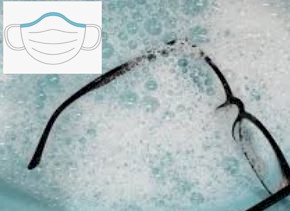 Wearing
a face mask, and glasses leads to a foggy
situation. Here is a tip to keep the fog away. Wash your glasses in soapy
water, rub the suds on your glass lens. Then rinse with cold water, and
dry with a soft cloth. When you put on your mask when you are out
shopping, your glasses will not fog. Wearing
a face mask, and glasses leads to a foggy
situation. Here is a tip to keep the fog away. Wash your glasses in soapy
water, rub the suds on your glass lens. Then rinse with cold water, and
dry with a soft cloth. When you put on your mask when you are out
shopping, your glasses will not fog.
Please note: When I visit you in your home, I am now requesting face masks to be worn by all. If you do not want to wear one, then I recommend a remote visit instead. |
|
|
|
|
|
Windows 10 News and
Tips
It has been a crazy year for Microsoft. The update it first released in April 2020 (Version 2004) was pulled to fix bugs, then
re-released in the Summer. It was then pulled again, and finally pushed to
most computers by November 2020. Then Microsoft released a Fall update, (Version
20H2 - the H2 stands for 2nd half of 2020). This update adds some
minor changes which includes moving some elements from the Classic Control
Panel to the new Settings Control Panel.
Please make sure your Photos and Documents are backed up! Click here for instructions on how to back up your computer.
|
|
A new Operating System is here! Big Sur 10.16. Click here to see some of the new features included in this update. Below is a photo of the Big Sur in California. Here is a screen shot of the new operating System. I recommend upgrading Apple computers (imac, macbook, mac mini) every 3 years. Click on Apple icon in top left, then click on "About this Mac" to verify your current version. See below for the computers that can upgrade to this new OS.
If your computer is older than the list above, you will not be able to upgrade. You can still use your computer with the current OS, but eventually you will not be able to install the latest apps from the Apple Store. Apple iCloud scam - store all your stuff in iCloud - $$$
When you setup a new Apple computer, you will get a wizard that will ask you to confirm the settings of your new computer. The screen above makes it sound so great, but do not fall for it. Most Apple computers now have large hard drives, so its the best place to store your stuff. If you do not uncheck the two boxes above, your stuff will be stored in your 5GB iCloud account. If its out of space, you must pay a monthly fee for more storage. That can get expensive over time. A better choice is to store your stuff on your computer hard drive and sync (backup) it to the iCloud.
|
|
Computer
and Tech Classes
All classes are postponed until further notice due to the Coronavirus. Watch for details in the Breaking News section at the top of my newsletter when classes resume. When classes resume, limit may be set to the first 10 people who signup. No walk-ins will be allowed. Face Masks will be required. You must be registered to attend.
|
|
Click on the NO or Cancel Button - Reminder!
Please click the "NO" button on the PC, and the "Cancel" button on the Apple/Mac to stay safe. It is safe to click on the "Yes" or "OK" button in the Admin Account (if you are doing your own maintenance). If you have any questions, please contact me. |
|
Click here to view previous issues Note: The content of this newsletter is intended for clients of Joe McDonald only. Not intended for public use.
|
| Website
Links: Computer Tips: https://www.computersbyjoe.com/Tips.html Backup: https://www.computersbyjoe.com/Backup.html Return to Top of page - click
here
|
| If you do not want to do your own computer maintenance, I can visit (if you live in Lake County), and take care of it for you on an annual or semi-annual basis. Please contact me to setup scheduled visits, call 352-449-8561. |
| Fall 2020 |
|
In This Issue |
Joe's Hours |
||
|
|
Closed Christmas & |
||
|
New Years Weekends |
|||
|
Dec 24th to Dec 27th. |
|||
|
Dec 31st to Jan 3rd. |
|||
|
Windows Live Mail issues. After the SP9 build 2004 update the Live Mail stops displaying emails.
Its happening again! If you see this screen pop up on your Windows 10 computer please click on the "Skip for now" text in the bottom left corner. If you choose the other option it will cost you big bucks!
Nextdoor is a public website, please do not post my name, email address or phone number on this website. I have been receiving calls requesting visits from outside my coverage area.
If there is an important message that I need to share with you, it will appear in the Breaking News Section of the newsletter.
|
|
From: Norton Security <nortonforlife@gmail>
Here is the first red flag -
A big company
like Norton would not use Gmail to communicate with you, they would use
Norton.com OK - again this is another fake email that tries to make you panic and call them, and that is when you lose your money. What you should do when you see an email like this is to mark it as Spam, and then delete it. Never call a phone number that appears in an email that you did not request. If you are not sure what to, do then just forward the email to me and ask my advice. Its free, and it could save you thousands of dollars. |
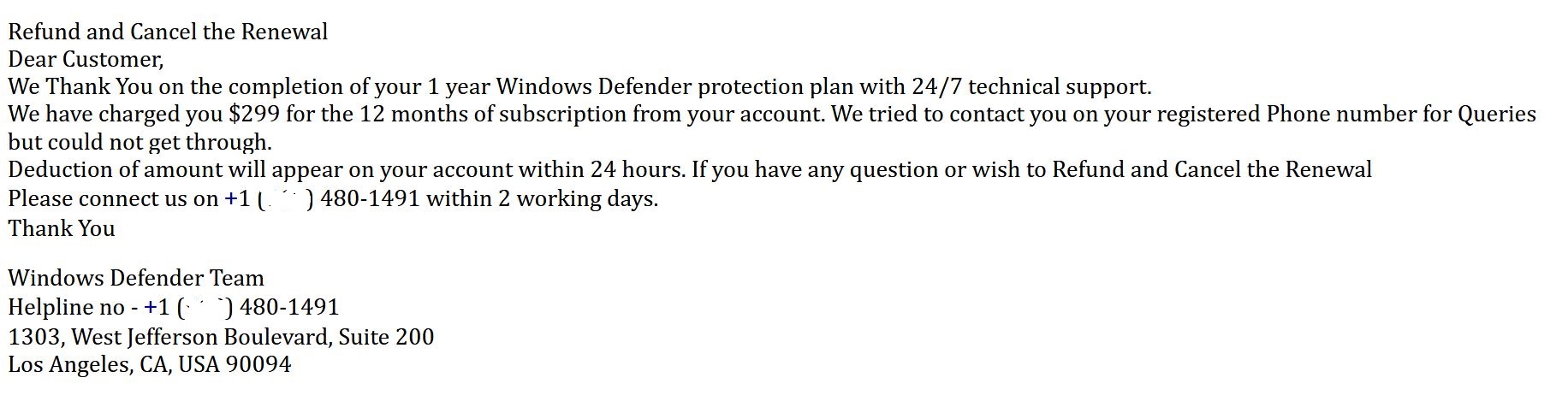
Windows Defender is a FREE program from Microsoft. Once again the scammers tell you they have already changed your account to get you to panic and call them. Its a fake! If it has a phone number its a fake! |
|
This new blue banner has been appearing on Adobe websites warning users that on December 31, 2020 the flash program in their Internet browsers will stop working. Users of AOL Gold will feel the pain first as the ads in the program use flash player to run. If the ads do not run, you cannot read your email. Some older games that require flash player will also stop working. Its a bit technical, but in simple terms a new website standard called HTML5 embeds flash player functions into the website, so you do not need to add a program to your Internet browser. Adobe is recommending that you remove flash player from your computers prior to the December 31st deadline. Adobe will be removing all Flash Player updates from their website when the program expires. I have been removing Flash Player from computers I have been updating. If you are an AOL Gold user, I will be testing the flash player issue, and discuss some alternatives if the program stops working in December. Click here for more information from Adobe. |
|
Laptops are still in high demand and low supply, which has driven the prices through the roof. I am still recommending that you wait on new purchases of electronics until the Covid-19 goes away.
|
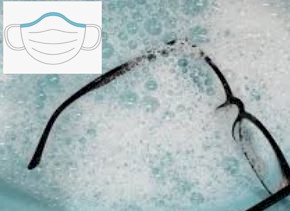 Wearing
a face mask and glasses leads to a foggy
situation. Here is a tip to keep the fog away. Wash your glasses in soapy
water, rub the suds on your glass lens. Then rinse with cold water, and
dry with a soft cloth. When you put on your mask when you are out
shopping, your glasses will not fog. Wearing
a face mask and glasses leads to a foggy
situation. Here is a tip to keep the fog away. Wash your glasses in soapy
water, rub the suds on your glass lens. Then rinse with cold water, and
dry with a soft cloth. When you put on your mask when you are out
shopping, your glasses will not fog.
Please note: When I visit you in your home, I am now requesting face masks to be worn by all. If you do not want to wear one, then I recommend a remote visit instead. |
|
|
|
|
|
Windows 10 News and
Tips
Note that after an update, Microsoft may change your Default programs from the free versions you were using prior to the update to Microsoft trial versions. The fun begins 30 days after the update, with pop ups requesting your credit card. Click here for steps to change back to the free programs. Libreoffice has been switched to Office 365 on some computers. Click here to fix the Office issue. Also Windows Live Mail will stop working after this update. You must use Thunderbird email program instead. Please contact me for an appointment to make the switch. To see what is new in this update click here. Please make sure your Photos and Documents are backed up! Click here for instructions on how to back up your computer. |
|
A new Operating System is due in September/October 2020 titled Big Sur 10.17. Click here to see some of the new features included in this update. Below is a photo of the Big Sur in California. Here is a screen shot of the new operating System. I recommend upgrading Apple computers (imac, macbook, mac mini) every 3 years. Click on Apple icon in top left, then click on "About this Mac" to verify your current version. See below for the computers that can upgrade to this new OS.
If your computer is older then the list above, you will not be able to upgrade. You can still use your computer with the current OS, but eventually you will not be able to install the latest apps from the Apple Store. Apple iCloud scam - store all your stuff in iCloud - $$$
When you setup a new Apple computer, you will get a wizard that will ask you to confirm the settings of your new computer. The screen above makes it sound so great, but do not fall for it. Most Apple computers now have large hard drives, so its the best place to store your stuff. If you do not uncheck the two boxes above, your stuff will be stored in your 5GB icloud account. If its out of space, you must pay a monthly fee for more storage. That can get expensive over time. A better choice is to store your stuff on your computer hard drive and sync (backup) to the icloud.
|
|
Computer
and Tech Classes
All classes are postponed until further notice due to the Coronavirus. Watch for details in the Breaking News section at the top of my newsletter when classes resume. When classes resume, limit may be set to the first 10 people who signup. No walk-ins will be allowed. You must be registered to attend. Masks are required.
|
|
Click on the NO or Cancel Button - Reminder!
Please click the "NO" button on the PC, and the "Cancel" button on the Apple/Mac to stay safe. It is safe to click on the "Yes" or "OK" button in the Admin Account (if you are doing your own maintenance). If you have any questions, please contact me. |
|
Click here to view previous issues Note: The content of this newsletter is intended for clients of Joe McDonald only. Not intended for public use.
|
| Website
Links: Computer Tips: https://www.computersbyjoe.com/Tips.html Backup: https://www.computersbyjoe.com/Backup.html Return to Top of page - click
here
|
| If you do not want to do your own computer maintenance, I can visit (if you live in Lake County), and take care of it for you on an annual or semi-annual basis. Please contact me to setup scheduled visits, call 352-449-8561. |
| Summer 2020 |
|
In This Issue |
Joe's Hours |
||
|
|
|||
|
If there is an important message that I need to share with you, it will appear in the Breaking News Section of the newsletter.
|
|
I'm Back On June 5th I will once again be visiting my clients in their homes, and taking care of their computers. Since March 23rd, I have stayed home, only going out to the food stores and essentials. I have helped many of my clients during that time period using a new service - Remote Access. As home visits resume in June, I will still be offering the option for a remote visit to those who choose. For clients heading North for the Summer, if you need help during that time, this new service is now an option for you. I am taking my temperature daily; on home visits I will be wearing a mask and gloves. "Pull up a chair computer repair" method is also on hold. I may ask you to wait in another room during my visit. Up close tutoring is also on hold until further notice.
|
|
Bitcoin Blackmail Scam Bitcoin blackmail scams have taken a big jump in the last few weeks. The emails say they hacked into your computer, and record you visiting adult websites. They threaten to distribute the video to your friends and family within hours, unless you pay into their Bitcoin account. STOP. Donít pay anything. Delete the message as it is a scam. Click here to review what you should do according to the FTC. Based on the timing of this spike, you may get one of these messages because your email was exposed in a recent data breach. The scammers may say they have access to your computer or web cam, or installed clever software to defeat you. Thatís all talk, but they may really know one of your old Ė or recent Ė passwords, and they include it in the message to prove it. When you see that, you know itís time to update your password on that account, and consider updating other passwords, too. Most importantly, you need to mark the email as SPAM. So when they email you again, it goes directly into your Spam folder and not your inbox. Below is an email one of my clients received:
The point of the email is to embarrass you, and to threaten you; giving you only 24 hours to pay up. This and other victims marked the email as Spam, changed their passwords and nothing bad ever came from the blackmailer.
|
|
If you use Google Calendar, this annoying blue banner now appears when you create a new item in your calendar. Google Meet is a program that works like Skype or Zoom. I searched through the settings and there are no options to turn this off. This option is for businesses that share their calendars with their clients. For everyone else, its just annoying. |
|
What is DNS over HTTPS
The US Government last year decided to allow ISP companies (Comcast, Spectrum) to scan our website searches, and sell this information to other companies to make money. This new setting in Firefox will hide your searches from the ISP's. The statement below is from Firefox, and it does a very good job explaining this issue. I recommend keeping this setting enabled. The Cable Companies are not going to be happy. Google Chrome is scheduled to release their new browser soon (version 83), which will have this feature turned on. If you are using an Apple device, this feature is already available in the Safari Internet browser.
|
|
|
| Windows
10 News and Tips
To see what is coming in this next update click here.
Please make sure your Photos and Documents are backed up! Click here for instructions on how to back up your computer. |
|
Apple products are made in China. So if you were planning on buying a new iPhone, iPad or iMac, now is not the time to buy. Supply and Demand has caused the prices to skyrocket, and if you need help from Apple, its difficult to get someone on the phone. A new Operating System is due in the Fall of 2020, so that will be the time to buy a new iMac, Macbook or Mac Mini. For everyone else, now is the time to upgrade your Apple computers to the bug-free 10.15 Catalina. I recommend updating every 3 years. Please contact me for an appointment for a checkup, and upgrade this Summer.
|
| Computer
and Tech Classes
All classes are postponed until further notice due to the Coronavirus. Watch for details in the Breaking News section at the top of my newsletter when classes resume. When classes resume, limits may be set to the first 10 people who signup. No walk-ins will be allowed. You must be registered to attend.
|
|
Click on the NO or Cancel Button - Reminder!
Please click the "NO" button on the PC, and the "Cancel" button on the Apple/Mac to stay safe. It is safe to click on the "Yes" or "OK" button in the Admin Account (if you are doing your own maintenance). If you have any questions, please contact me. |
|
Click here to view previous issues Note: The content of this newsletter is intended for clients of Joe McDonald only. Not intended for public use.
|
| Website
Links: Computer Tips: https://www.computersbyjoe.com/Tips.html Backup: https://www.computersbyjoe.com/Backup.html
|
| If you do not want to do your own computer maintenance, I can visit (if you live in Lake County), and take care of it for you on an annual or semi-annual basis. Please contact me to setup scheduled visits, call 352-449-8561. |
|
In This Issue |
Joe's Hours |
||
|
|
|
Effective March 23, 2020 Home visits on Hold, now offering e-visits. Home Visits restart June 2020! May visits will be remote only! I am taking my temperature daily, on home visits I will be wearing a mask & gloves. "Pull up a chair computer repair" method is also on hold, I may ask you to wait in another room during my visit. If there is an important message that I need to share with you, it will appear in the Breaking News Section of the newsletter. Remote Access Maintenance Program - I am offering a new service, where I would update your computers remotely. Click here to review the steps. Also now available to troubleshoot problems that you may be having with your computers. Home visits restart June 2020. Click here to read comments from clients who I have "visited" recently.
|
|
All classes are postponed until further notice due to the Coronavirus outbreak. Watch for details in the Breaking News section at the top of my newsletter when classes resume.
The class starts at 10:00 am. This will include both Apple and Microsoft classes in one session, so there will be no 11:30 am class.
|
|
I have updated my Windows Tips and Tricks website. Its reorganized by different subjects, and I have removed most of the outdated information related to Windows 7. I am currently working on a new section that will offer tips for android phones and tablets. Click here to take a look. |
|
It looks real but its a fake! A client was not sure about this email, so he did the right thing and forwarded it to me for a second opinion. When I moved my mouse over the link in the email, you can see from the picture above it was going to a company called bonamanzi-drilling. That is not xfinity.com so its a fake. This is called a Phishing scam, which is a fake email made to look real. Clearly, the bad guys would have stolen this users email address and password if he clicked on the link in the email. Please, if you get a email that you did not request from your cable company, bank, etc, forward the email to me before clicking on any links. Also, NEVER call a phone number in an email. You are safer to go to the actual company website for contact information. |
|
|
|
New Remote Access Option - A Coronavirus alternative In these uncertain times we need to make some adjustments to keep everyone safe. My adjustment is to give my clients an alternative to a home visit. If you have a current appointment scheduled with me for computer maintenance and updating you can now use this new option. Otherwise, home visits are delayed until June. The remote access steps below will allow me to take over the control of your mouse and update your computer(s). During this "e-visit" please do not use your computer or move the mouse. We will schedule a time and day for my "e-visit" then I will call you a few minutes before that time to start the process. You will be clicking on a link that will open a window on your computer with two sets of code numbers that you will need to give to me to allow the remote control to start. I will be still accepting check only. I will be emailing you payment information at the end of my visit. I am using the "check-in-the-mail" method at this time. Step 1 - you will be clicking on a special link with your mouse then your Internet browser will open and ask you to save the file to your computer. Do not worry about the Cookies question on the website in the background, ignore it.
Step 2 - For Firefox, click on the blue arrow facing down in the top right corner then a window will open, click on the file in the window to start the program. Google Chrome users have the same steps, look in the bottom left corner for the program to run.
Step 3 - A new window should appear with 2 sets of codes. You will need to speak clearly and give me these codes numbers over the phone. The second code is the password which is case sensitive (should be all lower case). On my computer I will type in the first number then I must wait for the password window to open, so there will be a slight delay.
After you tell me the password I will type it into a screen on my computer then your desktop will appear on my computer and I will have control of your mouse. I will be able to update your computer including restarting it if I need to. If you have more then one computer I will need to repeat these steps for each computer. When my "e-visit" is done I will be calling you to review my update and discuss any issues that I found. Please let me know if you have any questions about this new option or if you would like to schedule an "e-visit". Internet access will be required, so if you are having problems with your Internet or problems with your computer starting, a home visit will be required (when its safe to do so).
|
|
Remote Access Reviews - This is what my clients are sharing after I performed a Remote e-visit on their computer(s). Reluctant to have anyone in your home. Joe's new remote service works well and is easy to do. Jackie M., Royal Highlands
Thanks Joe for providing us support through your New Remote Access. The connection was easy and you were able to provide us same service as if you had been sitting with us here at the table. We watched and followed what you did in the set up process of the new laptop. For anyone in need of your support we highly recommend using this method. The end result was the same as if you had been here and we did not need to be in the same room which is important in these times. We were very satisfied with the whole process. Kerstin R., Royal Highlands
To my delight Joe put my mind at ease with his new remote access service.
Joe talked me through the preliminaries and then he took over and his usual good work was done. Then he went over a few questions I had and we ended the session.
He performed all of his magic that keeps my computer in great shape, free of all of those nasty bugs, worms, etc. Jane M., Kings Ridge
Thank you for doing my computer checkup with your remote access. What a great way to do it. You did your thing and my link to the outside world is working like a charm. So glad you have guided me through 2 computers and a few printers. You always have the answer.
I rate my "Remote Access Experience" with 5 stars! Joe's instruction email was clear and easy to follow. The phone contact provided ample opportunity to clarify the process and ask questions. Joe completed all of his thorough steps efficiently and quickly and made the payment process as simple as placing a check in the mail. I feel that Joe's expertise and talented support is invaluable. Dianne M., Trilogy
|
|
Windows 10 News and
Tips
To see what is coming in this next update click here.
Please make sure your Photos and Documents are backed up! Click here for instructions on how to back up your computer. |
|
Escape the Fake Lockup on Apple Computers - It started on PC computers and now it is hitting Apple Mac computers. It happens when you are browsing the Internet in Safari, Google Chrome or Firefox browsers. You click on a link on a website and Bam, a fake window appears in Full Screen mode blocking all access to your desktop and Dock. It includes an annoying beeping and a voice telling you that you must call the phone number on the screen. The good news its easy to make it stop! "If it has a phone number its a fake". Write that down on a post-it note & put it on your computer monitor, it will save you hundreds of dollars! Follow these steps: 1 - Don't panic and Never call the number on the screen. 2 - Tap on the ESC key on your keyboard, this make the browser come out of Full screen mode. 3 - Click on the Apple icon in top left corner then click on Force Click... 4 - Click on the name of your Internet browser that shows in the window (Safari, Google Chrome or Firefox) 5 - Click on the Force Quit button in the window. That will stop the noise and close the browser. 6 - Click on the Apple icon in top left corner then click on Restart. Make sure check is NOT in the box to reopen windows. Then you are all set. Try to remember where you were when the scam popped up and do not go back.
|
|
Click on the NO or Cancel Button - Reminder!
Please click the "NO" button on the PC, and the "Cancel" button on the Apple/Mac to stay safe. It is safe to click on the "Yes" or "OK" button in the Admin Account (if you are doing your own maintenance). If you have any questions please contact me. |
|
Click here to view previous issues Note: The content of this newsletter is intended for clients of Joe McDonald only. Not intended for public use.
|
| Website
Links: Computer Tips: https://www.computersbyjoe.com/Tips.html Backup: https://www.computersbyjoe.com/Backup.html
|
| If you do not want to do your own computer maintenance, I can visit (if you live in Lake County), and take care of it for you on an annual or semi-annual basis. Please contact me to setup scheduled visits, call 352-449-8561. |
| Winter 2020 |
|
In This Issue |
Joe's Hours |
||
|
|
|||
|
If there is an important message that I need to share with you, it will appear in the Breaking News Section of the newsletter.
|
|
Class Postponed - Trilogy Orlando Clubhouse has been closed to all events due to the Coronavirus. Wednesday, March 18th at 10am - Questions and Answers on our portable devices
The class starts at 10:00 am. This will include both Apple and Microsoft classes in one session, so there will be no 11:30 am class.
|
|
Windows 7 users received the pop up (pictured above), warning them that their Windows 7 PC is now out of support. Microsoft recommended that they just buy a new computer. Many people panicked, and ran out to the store to purchase a computer. Local stores are now out of stock, so now you have to either order the computer online, and have it shipped to your home or order in the store, and have it shipped to your home or to the store. I also noticed a slight increase in the price of new computers, as I had predicted. Most computers that have Windows 7 are 10 years old; and in my opinion it is too old to upgrade. So if your computer is 5 years or younger, and has 8 gigabytes of RAM, and at least 250 gigabytes of free hard drive space, Microsoft is offering free upgrade to eligible Windows 10 computers. If you would like me to do the upgrade for you, it will require 2 home visits. The first visit is to prep the computer and to backup your files. The second visit is to finalize the settings, and tutor you on how to use Windows 10. Note: I will be asking you to sign a waiver understanding that if I upgrade your computer to Windows 10, Microsoft may still require you to purchase a license for $140. |
|
Internet
Explorer is tied to Windows 7, and both have now retired and are no
longer supported. Many people are reporting problems loading websites
using Internet Explorer, and many companies have stopped supporting this
browser. I recommend that you start using either Firefox or the Google
Chrome browser. They should already be installed on your computer, but you
may need to sign into certain websites, like your email. |
|
There was a lot of information in the news
(click
here) in January related to the Avast antivirus company.
It was about collecting customers user data which included websites you
visit, and other browsing history which they were selling to third party
companies. I no longer recommend the Avast anti virus program on Windows 10
computers. But now recommend the Microsoft Windows security program which is built into Windows 10.
Click
here to read the PC Magazine review. |
|
When you open up a website, and as you are looking at information, a popup window appears at the top. The website is asking your permission to allow notifications, but in reality when you approve it you're actually allowing advertisements to appear in the bottom right corner of your Internet browser. In some cases, the ads are actually malware that may be tracking you, causing your Internet browser to run slower. Next time you see one of these popups, please click on either " no thanks" or " block". You will be thankful to have less interference, as you are browsing the Internet. This is the most common malware that I have discovered during recent computer checkups.
|
|
Malwarebytes Browser Guard - I was doing some research for a client, when the above alert filled my Internet browser. I was very happy that it did! I clicked on the Go Back button, and the bad stuff did not insert itself into my Internet browser. Since then I have been installing this browser extension while doing computer checkups. The only exception is when they requested an email address, I did not install it. I do not recommend giving this company your email address because it will only lead to more unwanted spam. I tested this product for 3 months before sharing it with others. Please let me know if you have any questions about this Internet browser extension.
|
|
Windows 10 News and
Tips
Please make sure your Photos and Documents are backed up! Click here for instructions on how to back up your computer. |
|
The Apple computers listed above can be upgraded to 10.15 Catalina. Now is a good time to upgrade, since all the bugs have been worked out when it was released in the Fall of 2019. Please make sure to backup your computer before you upgrade. Use the Time Machine program with an External hard drive. Apple computers should be upgraded every 3 years. To see if you can upgrade your computer, click on the Apple icon, then click on About this Mac. Look for the date your computer was released. If you would like me to upgrade your Apple computer please contact me. |
|
Click on the NO or Cancel Button - Reminder!
Please click the "NO" button on the PC, and the "Cancel" button on the Apple/Mac to stay safe. It is safe to click on the "Yes" or "OK" button in the Admin Account (if you are doing your own maintenance). If you have any questions please contact me. |
|
Click here to view previous issues Note: The content of this newsletter is intended for clients of Joe McDonald only. Not intended for public use.
|
| Website
Links: Computer Tips: https://www.computersbyjoe.com/Tips.html Backup: https://www.computersbyjoe.com/Backup.html
|
| If you do not want to do your own computer maintenance, I can visit (if you live in Lake County), and take care of it for you on an annual or semi-annual basis. Please contact me to setup scheduled visits, call 352-449-8561. |
| New Years Special 2020 |
 This
is my yearly tradition to review what we have accomplished in 2019, and changes that are coming in
2020. This
is my yearly tradition to review what we have accomplished in 2019, and changes that are coming in
2020.
In 2019 my "Computersbyjoe.com" business hit a milestone by reaching the 1,000 client mark, thanks to my current customers sharing my business cards with their friends. We are still accepting new clients, but only from the Trilogy, Royal Highlands, Plantation and Kings Ridge communities. This will allow me to service my current clients as well as new ones. Thank you for your support. My hours will be staying the same in 2020, but my rates will be increasing slightly. Weekdays you can reach me between 9:00 am and 5:00 pm. On Saturday, 9:00 am to 3:00 pm. Sunday's are still closed for business. Also, please note that I do not use Text services on my phone as that feature is turned off. Email and phone calls are the way to contact me. 2020 brings us to the end of an era. Microsoft Windows 7 is retiring on January 14th. Once it retires the vendors will stop creating updates which may include Adobe, Apple iTunes, Google and Mozilla. This will make it difficult to maintain the computer, so if this is your only computer, you will be dropped from the Safe Setup Maintenance program. If your Windows 7 computer is younger than five years, has at least 8 GB of RAM, and 250 GB free hard drive space, I am now offering upgrades to Windows 10. Otherwise, you will need to purchase a new computer to stay in the maintenance program. The year 2020 will bring us additional changes on your
Microsoft PC computers. The Apple is continuing to compete with Microsoft in many ways, but in my opinion Apple has failed when it comes to touch. The Macbook pro with Touch Bar is a perfect example. On the iPhone and iPad we touch an an icon to perform a task. On the Macbook the screen is not touch, instead the Touch Bar changes when you use your mouse to open an app. Then you tap on the Touch Bar to perform the task. The Fingerprint touch is also disappointing and needs more work to make it worth the additional cost. Lets hope that 2020 brings us more fun Apple products. I want to wish you and your Family a Very Happy and Healthy New Year! Thank you, Joe McDonald Computersbyjoe.com
|