
Newsletter Archive
Click here to go to 2015 to 2017 Newsletter Archive
The content of these newsletters is intended for clients of Joe McDonald only. Not intended for public use.
Click here to return to Today's Newsletter.
|
In This Issue |
Joe's Hours |
||
|
|
|||
|
Holiday Office Hours Thanksgiving - My office will be closed on Thursday, November 28th and Friday, November 29th. Christmas - My office will be closed Tuesday, December 24th, Wednesday, December 25th and Thursday, December 26th. New Years - My office will be closed Tuesday, December 31st, Wednesday, January 1st and Thursday, January 2nd.
If there is an important message that I need to share with you, it will appear in the Breaking News Section of the newsletter.
|
|
No classes in October. Next class will be 10am on Wednesday, November 20th. This will be a Tablet basics class, Android and Apple combined class. You
must be registered to attend this class by sending an email to Joe
McDonald at trilogycomputerclass@gmail.com
The class will be held in the Four Suits room in the Trilogy Clubhouse.
Classes are free.
Winter Break - no classes December and January.
|
|
It took only 5 minutes, and the Consumer Cellular technician adjusted my account to allow WiFi Calling. Now when I am home, and on my WiFi network, the calls are clear again. The display on the phone changes to WiFi for incoming and outgoing calls. On my plan, the calls are deducted even when I am on my home network. Now Cable Companies are promoting phones that work on their Hotspot Networks. A Hotspot is a WiFi signal generated by a modem. So as long as you are close to the cable networks modems, you get cell service. Click here to see Comcast Xfinity's Network - https://wifi.xfinity.com/ Click here for more information on Spectrum Mobile - https://www.spectrum.com/mobile.html If you are thinking of replacing your smart phone and having poor reception in your home, there is now an alternative that is available.
|
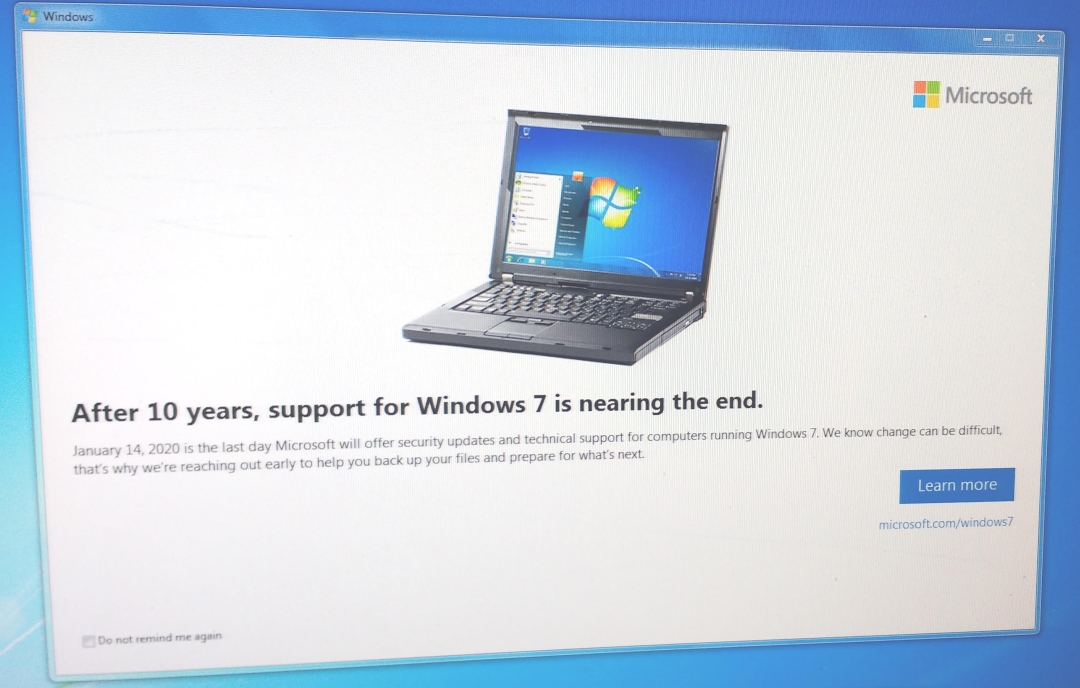 The
End is near for Windows 7 computers. This pop up window is starting to
appear on computers that are still running Windows
7. On January 14th, Microsoft will stop updating your computers.
When Windows Vista retired a few years ago, Google Chrome and Firefox
browsers stop loading some websites. Banks and Emails were no longer accessible.
The Internet Explorer stopped the day after Vista was retired. My best
guess it will happen again. Most Windows 7 computers cannot be upgraded
to Windows 10, so I have been recommending new computers be purchased. To
upgrade your computer, it needs 8 GB of RAM, 250 GB free space and should be 5
years old or younger! To upgrade from Windows 7 to Windows 10 will cost
about $200. New computer prices start at about $350. If you have any
questions, please contact me. I offer a Free "Rent a Geek"
(computer shopping) service. The
End is near for Windows 7 computers. This pop up window is starting to
appear on computers that are still running Windows
7. On January 14th, Microsoft will stop updating your computers.
When Windows Vista retired a few years ago, Google Chrome and Firefox
browsers stop loading some websites. Banks and Emails were no longer accessible.
The Internet Explorer stopped the day after Vista was retired. My best
guess it will happen again. Most Windows 7 computers cannot be upgraded
to Windows 10, so I have been recommending new computers be purchased. To
upgrade your computer, it needs 8 GB of RAM, 250 GB free space and should be 5
years old or younger! To upgrade from Windows 7 to Windows 10 will cost
about $200. New computer prices start at about $350. If you have any
questions, please contact me. I offer a Free "Rent a Geek"
(computer shopping) service.
|
|
It looks real to me but this is a Fake Update! This is another reason to have the Safe Setup Service on your computers. This fake update has been installing nasty spy ware. Sometimes it will pop up on a website you are viewing, and tricking you into believing its real. Once installed, your computer slows down and you try to find a program to speed up your computer, which also turns out to be fake. You should never install updates in the same account that you use to open your email, browse the Internet or play games. |
|
Fake emails are making the rounds again. When you move the mouse over the links without clicking, it will show you if it is a real or a fake website. If you get an email like this, and not sure if it is real, please forward it to me before you click on any of the links. If you click on the fake links, it will take you to a fake website that looks real. it will ask you to type in your user name and password, and will lock you out of your account.
|
|
Please watch this video - https://www.youtube.com/watch?v=THYmUx3ofJk&feature=youtu.be
Click here for more information. If you use a computer, tablet or smart phone, this may happen to you. It happens on both Apple and Microsoft devices. It is not a virus, just an ad that disables your device. Their main goal is for you to call them, and take your money. If it has a phone number, its a fake!
|
|
Windows 10 News and
Tips
Microsoft is suppose to change the structure of Windows Updates, starting this October with the the Fall 2019 update. The disruptive nature of the large Windows Updates are giving Windows 10 a "bad name". Microsoft is going to try to keep the large Feature updates to the Spring releases, and smaller security updates the remainder of the year. If you have Build 1903 installed on your computer, you can now press the pause button for up to 35 days (7 days at a time). This new feature is going to come in handy, if Microsoft releases an update that is buggy. Pressing Pause Updates will prevent the update from downloading to your computer. If I discover a bad update, I will post it in my "Breaking News" section. I would also include the steps to delay the update. Another good reason to read my newsletter. The message below has been showing up on some computers. If you get this message, you will have to wait a little longer for your computer to get the latest update.
Please make sure your Photos and Documents are backed up! Click here for instructions on how to back up your computer. |
|
Apple has named their 2019 10.15 release, calling it "Catalina". They named it after the island off the coast of Los Angeles in California. It is normally scheduled to be released in September/October 2019, so if you open the Apple Store icon on your Mac computer, and click on Update, a photo like the one below should appear.
To see a preview of what is coming, click here - https://www.apple.com/macos/catalina-preview/ The biggest change is, they are killing off the iTunes app, changing it to a new app called "Music". It is important to backup your computer prior to upgrading to this OS, especially any music that you have on your computer. They are moving your movies from iTunes to the new "Apple TV" app. Here are the computers that can be upgraded to this new Operating System (OS) I recommend waiting at least two months after this update is released, before you upgrade to it. There are bugs usually in a new release, so waiting gives Apple more time to work them out prior to you upgrading your computer. Please call me when you are ready to schedule an appointment.
|
|
Click on the NO or Cancel Button - Reminder!
Please click the "NO" button on the PC, and the "Cancel" button on the Apple/Mac to stay safe. It is safe to click on the "Yes" or "OK" button in the Admin Account (if you are doing your own maintenance). If you have any questions please contact me. |
|
Click here to view previous issues Note: The content of this newsletter is intended for clients of Joe McDonald only. Not intended for public use.
|
| Website
Links: Computer Tips: https://www.computersbyjoe.com/Tips.html Backup: https://www.computersbyjoe.com/Backup.html
|
| If you do not want to do your own computer maintenance, I can visit (if you live in Lake County), and take care of it for you on an annual or semi-annual basis. Please contact me to setup scheduled visits, call 352-449-8561. |
|
In This Issue |
Joe's Hours |
||
|
|
|||
|
The Monthly newsletter is changing to Quarterly, which means that I will upload a new newsletter every 3 months. I did an unofficial survey and found that most of my clients were not reading my newsletter on a monthly basis; so they were missing important topics (eg: nomorobo article on how to activate a service that is included in most cable/phone packages). The new format will give everyone time to read the topics. If there is an important message that I need to share with you, it will appear in the Breaking News Section of the newsletter.
Thank you. Update: Due to an unknown error, Plantation ran my July ad in the August issue. Update - The September Plantation newsletter will show my revised ad, no charge. Keep on the lookout.
|
|
Wednesday, September 18th at 10am. Windows 10 basics class. This will be a review of some of the new features in Windows 10 Build 1903 (Service Pack 7). We will be reviewing the new Snipping tool, Windows Defender (the free Anti virus program), the Windows Updates pause options, etc. If you have a windows 10 laptop please bring it to class for hands-on instructions. No Apple classes this month. You must be registered to attend this class by sending an email to Joe McDonald at trilogycomputerclass@gmail.com The Deadline to register is Friday, September 13th. The class will be held in the Four Suits room in the Trilogy Clubhouse. Classes are free. No
classes in October. Next class will be 10am on Wednesday, November 20th.
This will be a Tablet basics class, Android and Apple combined class.
|
|
Lets have some fun. Try to find my new ad. When you spot it in your newsletter, please email me and let me know what you think. There are no prizes; just the reward of giving me some feedback and having some fun searching for the ad.
|
 The
Avast program started out as an excellent protection from viruses and Trojan
malware. It evolved into an ad generating program with misleading pop-ups
which try to trick us into purchasing software we do not need. So if you
have a Windows 10 computer, I am now recommending the Windows Defender
Antivirus program instead, and dumping Avast! The
Avast program started out as an excellent protection from viruses and Trojan
malware. It evolved into an ad generating program with misleading pop-ups
which try to trick us into purchasing software we do not need. So if you
have a Windows 10 computer, I am now recommending the Windows Defender
Antivirus program instead, and dumping Avast!
If you have an Apple Mac computer, Avast is still doing an excellent job. It does not have any annoying pop-us, so at this time I recommend that you keep Avast if its installed on your iMac, Macbook or Mac Mini computer. Also Windows 7 and Windows 8.1 users should keep Avast if it is currently installed on your computers as the Windows Defender program is not as good. I have noticed a change in the tools the bad guys have been using over the past two years. I see less virus and Trojan infections. They are only attacking our Internet browsers. They change our home page to strange websites, insert add-ons or extensions into Google Chrome, Firefox, etc that control where we go on the Internet. The other method is fake pop-up messages that lock up your computer mouse, and demand that we call a phone number on the screen. A virus program will not protect your computer against these types of attacks. So if you are part of my maintenance program, I will be changing your virus program on my next visit. If you take care of your own computer maintenance, please contact me for instructions on how to dump Avast on your Windows 10 computer. Please contact me if you have any questions about this issue. |
|
|
 If
you purchased a new printer recently or plan to buy one soon, you need to
be aware of the latest offers from the printer manufacturers. I had a
client who signed up, when receiving a pop up message after she printed
some pages from her computer. It sounds like a great idea and a real money
saver; you only pay for the sheets that you print each month. If
you purchased a new printer recently or plan to buy one soon, you need to
be aware of the latest offers from the printer manufacturers. I had a
client who signed up, when receiving a pop up message after she printed
some pages from her computer. It sounds like a great idea and a real money
saver; you only pay for the sheets that you print each month.
Here is HP's explanation of their plan: "HP Instant Ink is an ink cartridge replacement service. To participate, you enroll your HP Instant Ink eligible printer in an Instant Ink plan. The plan charges a fee based on the number of pages you print each month. The printer sends ink level information to HP, and when the printer runs low on ink, replacement ink cartridges are shipped to you. You do not need to purchase replacement ink cartridges from retail stores when you are enrolled in HP Instant Ink." It sounds too good to be true, but there is a catch. If you try to print more then your monthly allowed pages, the printer will not work. According to the graphic above the printer should still print and just charge you $1 per additional page on your credit card. My client needed to print her plane boarding tickets, but she already reached her monthly limit on pages and the printer would not print. It only worked when the client purchased normal printer cartridges and printed her tickets. Then she had to return their special cartridges and cancel the plan by going to a special website. It was not easy to do! I am not a fan of these Instant Ink offers. If you would like more information about HP's plan, please click here. I am now buying my ink at Wal-Mart which seems to be cheaper than any other store in the area. The only challenge is that they are always out of stock in the store. It must be because I have recommended the HP Envy printer to so many people in the area.
|
|
|
|
Windows 10 News and
Tips
Before Download
After Download
Please make sure that your Photos and Documents are backed up! Click here for instructions on how to back up your computer. |
|
Apple has named their 2019 10.15 release, calling it "Catalina". They named it after the island which is off the coast of Los Angelos in California. It is normally scheduled to be released in the Fall, so if you open the Apple Store icon on your Mac computer, and click on Update, a photo like the one below should appear.
To see a preview of what is coming click here - https://www.apple.com/macos/catalina-preview/ Here are the computers that can be upgraded to this new Operating System (OS) I recommend waiting at least two months after this update is released before you upgrade to it. There are usually bugs in a new release, so waiting gives Apple more time to work out the bugs prior to you upgrading your computer. Please call me when you are ready to schedule an appointment.
|
|
Click on the NO or Cancel Button - Reminder!
Please click the "NO" button on the PC, and the "Cancel" button on the Apple/Mac to stay safe. It is safe to click on the "Yes" or "OK" button in the Admin Account (if you are doing your own maintenance). If you have any questions please contact me. |
|
Click here to view previous issues Note: The content of this newsletter is intended for clients of Joe McDonald only. Not intended for public use.
|
| Website
Links: Computer Tips: https://www.computersbyjoe.com/Tips.html Backup: https://www.computersbyjoe.com/Backup.html
|
| If you do not want to do your own computer maintenance, I can visit (if you live in Lake County), and take care of it for you on an annual or semi-annual basis. Please contact me to setup scheduled visits, call 352-449-8561. |
|
In This Issue |
Joe's Hours |
||
|
|
|||
|
|
|
Back in 2014 one of my neighbors in Trilogy asked for my
help in shopping for a new computer. I went to a local store
with her to search for the right computer. As we went up and down the aisles,
I found the right computer and loaded it in her shopping cart. She paid
for the computer, and then I loaded it into her car. We went back to
her home, and I set it up for her. This in-person shopping experience took
over two hours and it was the first and last time I helped a client this
way. Since then I have been helping my clients in a more efficient manner,
which has developed into a Service that I nicknamed Rent-A-Geek.
Now, five years later, I am using the Rent-A-Geek service to help my clients replace their retiring Windows 7 computers, and helping my Apple Clients find the right deal on Macbooks and other devices on Amazon. Please call or email me to take advantage of my free shopping service. In stock 1 of 1 = out of stock. I had a problem recently when I sent a client to the store to pickup a computer, because the store website stated they had only 1 computer in stock. When the client arrived, she was told that it was the computer that was on display, and not a new computer in the sealed box. So if a store states they have 2 or more items in stock, then its safe to go to the store to pick it up. You may want to call the store first before you leave, and ask them to put the item aside for you. Otherwise, you will need to either order the computer online and have it shipped to your home (additional shipping costs may be added), or have it shipped to the store for free and pick it up when it arrives.
|
|
|
|
Now lets have some fun. Try to find my new ad. When you spot it in your newsletter, please email me and let me know what you think of the ad. The Royal Highlands Community is not included in this "contest" because I have not made any changes to that ad (yet). There are no prizes; just the reward of giving me some feedback and having some fun searching for the ad.
|
This is my recommendations when deciding if you should upgrade your existing computer to Windows 10, or purchase a new computer. With the introduction of the 25% tariff on all computers imported from China, we now have a new problem related to replacing the Expiring Windows 7 Operating System. The new tariff will add over $125 to the cost of a new computer. Microsoft is charging $140 to upgrade to Windows 10, which makes upgrading your existing computer another option if the computer matches the above requirements. Prior to the Tariffs, I was recommending most Windows 7 users to buy new computers. Now, we may need to rethink that approach and in some cases upgrade instead of buying new. Please call or email me to confirm if your computer should be upgraded this Fall instead of replacing it. |
|
|
|
|
|
Windows 10 News and
Tips
Before Download
After Download
Please make sure that your Photos and Documents are backed up! Click here for instructions on how to back up your computer. |
|
No tips this month |
|
Click on the NO or Cancel Button - Reminder!
Please click the "NO" button on the PC, and the "Cancel" button on the Apple/Mac to stay safe. It is safe to click on the "Yes" or "OK" button in the Admin Account (if you are doing your own maintenance). If you have any questions please contact me. |
|
Click here to view previous issues Note: The content of this newsletter is intended for clients of Joe McDonald only. Not intended for public use.
|
| Website
Links: Computer Tips: https://www.computersbyjoe.com/Tips.html Backup: https://www.computersbyjoe.com/Backup.html
|
| If you do not want to do your own computer maintenance, I can visit (if you live in Lake County), and take care of it for you on an annual or semi-annual basis. Please contact me to setup scheduled visits, call 352-449-8561. |
|
In This Issue |
|||
|
Joe's Hours |
|||
|
When another antivirus program is installed on a Windows 10 computer, this program goes into Passive Mode and its Realtime Protection is turned off. When you remove that program and restart your computer, Windows Defender Antivirus turns itself back on. If your Microsoft Windows 10 PC antivirus is set to expire soon, maybe its time to try a program that is both new and old. I have added Windows Defender to my Windows Tips and Tricks page. To take a look at it, please click here. If you are tired of all the pop ups from Avast, this program may also be your solution, and it has no ads! |
|
|
|
The photo on the left, is a picture of my Grandfather with his new car back in the 1950's. I updated one of the pages on my website with a link to a special website dedicated to him, who was an inventor. Click here to go to my revised About Joe website. I consider myself to be an inventor of sorts. I invented the "Safe Setup" process that keeps my clients computers safe. |
| Comcast has a
new policy related to their customers email accounts. I encountered this
situation recently with one of my clients. Her email was not working with
her Outlook email program. She was using the correct password, but the
email would not arrive in the inbox. When we logged into her webmail
account, we received a message stated that the account had been
deactivated. The client was checking her email weekly, but the website was
not registering "activity", so they turned off her email
account. When I researched the issue, I found this website (click
here). According to the Comcast website, they claim that 3rd
party programs (Outlook, Thunderbird, Apple Mail, Smart phone and Tablet
Email) count as "activity" but in this case it did not work.
If you are using a 3rd party program with a Comcast email, you may want to log into webmail every 12 months just in case. I was surprised by this situation. They state on their website that they will notify you prior to deleting an inactive account. |
|
No one is going to believe that I am selling this bridge for $20; so when a caller from overseas leaves you a voicemail telling you the license for your computer is about to expire in 24 hours, you should not believe that either. In the past, these fake calls would hang up if you did not answer the phone. Now they are leaving voicemails with a phone number for you to call. Please delete these voicemails, as they are fake. Apple and Microsoft are not going to pay someone $30 per hour to give you a curiosity call; it does not make sense. Your computer operating system never "expires". With Microsoft, the Windows Updates stop depending on the version that you have, but you can still use your computer. These callers are trying to put doubt in your mind, and deceiving you into calling them back. Never call these numbers, please call me first! The other issue is you can no longer trust Caller ID. Now they can use your name, and your phone number in an effort to trick you. Some of my clients have answered the phone when they saw their name, only to end up talking to someone from overseas asking for money. My advice is to let all calls go to voicemail. Only call back the people you know. Alert family and friends that you are screening your phone calls, and ask them to leave a message so you know its them. On your computer, your mouse passes over an ad on a website you are visiting, then this happens. They use the speakers on your computer and cause you to panic, hoping that you will call a phone number they are showing in a fake pop up window. In some cases, your mouse freezes up, preventing you from turning off your computer. This is not a virus, so there is no software that can stop this from happening. When you browse the Internet, be very careful where your mouse goes. Use the scroll button on the top of the mouse instead of the scroll bar on the right side of the page. On a Windows PC: click the CTRL + ALT + Delete keys on the keyboard, then click on Signout. On an Apple computer: click on the Apple icon on the top left, then click on Force Quit. Then click on Safari, Google Chrome or Firefox, then click on Force Quit button. Never call the phone number on the screen, call me first! |
|
If you have a Dell PC Computer please keep you eyes open for a pop from Dell asking you to install. Do not install the update, its crashing computers! Just click on "Remind me later", then contact me. We will make an appointment for me to stop in and turn off this option. This update is trying to change the software that runs the Motherboard in your computer (which is the main PC board that all components on your computer is plugged into). There is a bug in the update, that once installed, it will prevent your computer from starting. The fix is very expensive. In some cases, replacing the motherboard can cost $200 - $300 plus labor. |
|
If you have witnessed this screen recently on your PC computer, and you are using the Classic Shell Start menu, then your may see this pop up message.
When you click on the OK button, this screen pops up.
Then you click on the NO button. The next time you log into your account, these steps happen again. After Microsoft installs a new Feature Update (1809), the Classic Shell Start menu needs to adjust its software for the new features. To fix this, log off from your account, and go to the Administrator Account on your computer. There you will click on the YES button, after you click on the OK button then you will get the message below.
Then log off the Administrator account, and return to your account. You will no longer see this message (until the next Windows Feature Update). Please contact me if you have any questions about this issue.
|
| Windows
10 News and Tips
Click here to see some of the new features that will be included in this update. One of the features I like is the opportunity to Pause Windows Updates. Presently, we have no control if Microsoft has a buggy update. We just have to hope that it does not crash our computers. In the next update, we should be able to stop it from installing for a few days, giving Microsoft time to fix the bugs. That way I can put an alert on my website with instructions to pause the updates. The only other way right now is to turn off your Internet, which means that you cannot use your computer, except to write a letter. Most Windows 10 users are still at the 1803 Service Pack 5 level. If you only use your computer for one hour per day, then turn the computer off because you are delaying the update process. I recommend that you turn on your computer one day per month, and leave it on overnight which should give the computer time to download and install the updates. Most Feature Updates are now a 4 gigabyte download, which takes over two hours to install. If you are a "part-time" computer user, each time you try to use your computer for an hour, Microsoft will try to squeeze the update in before you turn off your computer. The effect will be a very slow computer. Please make sure that your Photos and Documents are backed up! Click here for instructions on how to back up your computer. |
|
I have updated my Apple Tricks and Tips website. I have added the user manuals for iPhones and iPads. Click here to take a look.
No more USB ports on Apple Macbooks
I setup a new Macbook Pro recently, and was surprised to find they had deleted the USB port. This was a problem when we tried to use a conventional wireless mouse. They are now called Thunderbolt Ports (formally USB-c ports). Now you must purchase an additional adapter to use USB products. I found some options below on Amazon.
$19 Apple USB-C to USB Adapter Click here to see online.
$28 5 ports - USB, camera card & HDMI Click here to see online.
$33 7 ports, most of which you will never use. Click here to see online. |
|
Click on the NO or Cancel Button - Reminder!
Please click the "NO" button on the PC, and the "Cancel" button on the Apple/Mac to stay safe. It is safe to click on the "Yes" or "OK" button in the Admin Account (if you are doing your own maintenance). If you have any questions please contact me. |
|
In This Issue |
|||
|
Joe's Hours |
|||
|
The End of Windows 7 nags have started to pop up on computers which is a surprise to me. I have been discussing this issue for 2 years now, warning that a message like this would appear in December 2019. Microsoft has decided it does not want to wait until then, so its smart on their part. If you were planning on replacing your Windows 7 computer this Spring, you may have some extra company standing in line. For those people who are not informed (not my clients of course) about the end of Windows 7, may panic when they get this message. Then their might be a shortage on some models of computers as store shelves are emptied. This might cause a temporary price hike, which should come back down. Most Windows 7 computers will need to be replaced. You need at least 8 Gigabytes of RAM (computer speed), and at least a 500 GB hard drive to run Windows 10. Most Windows 7 computers have 4 GB of RAM, and a 200 GB hard drive. Upgrading this hardware would be expensive on an older computer. The Windows 10 Operating System will cost you $140 to install. So the average computer needs $100 in RAM, $100 hard drive upgrade, and $140 for software plus $100 to $200 in labor to upgrade. The numbers add up to just over $500. Prices on new computers start at $400, which is why I recommend that you purchase a new computer instead of trying to upgrade a 10 year old computer. I offer a free service to my clients, where I do the research to find the right computer for your needs. I will send an email to you with my recommendations. The email will include links to computers that are on sale. You purchase the computer that you like; and then we make an appointment for me to setup the new computer to "look" like Windows 7. I will also move your files from the old computer to the new one. If you have an Apple computer or Windows 8.1, you do not have to worry about Windows 7 expiring. If you have any questions, please call or email me. Click here for more information about this issue from Microsoft. |
|
|
|
The above picture is a perfect example of a Phishing Scam. Luckily, my clients asked me about this email before they clicked on the "Check it out" link. When you move your mouse over a link in an email, it should tell you on the bottom of your email window where that link is going. If they clicked on the link, then a fake Comcast website would appear asking for the user name and password. You would then be locked out of your account, and nasty spam would be sent to everyone in your address book, trying to trick them. Please be careful with the "official looking" emails that appear in your inbox. If you have any doubt you can forward the email to me to verify that it is real. |
| If you
installed a new Office program on your computer, and you want to tell your
computer to use it instead of what you were using before, you must make
the new program "Default". Once done, the correct program
will open when you double click on the document.
Microsoft Windows 7 - Open Documents, then Right click on a Document, left click on Open with... then move mouse over black triangle, then left click on Choose Default program. When the window below appears, left click on the program you want under "Other Programs". Put a check in the box to "Always use the selected program to open this kind of file". Click on the OK button. Your document will open in the new program, and all your documents will change the icon used by the new program. Microsoft Windows 8.1 and Windows 10 - Open Documents, then Right click on a Document. Left click on Choose Another App. The window below will open. Click on the program (app) you want to use, then put a check in the box to "Always use this app to open...". Click on the OK button. Your document will open in the new program, and all your documents will change the icon used by the new program.
You can use these steps to change your "Default" Internet browser, Email program, etc. |
|
Your opinion of my services will help my future clients in their decision to call me for help. A new client recently told me exactly what made me stand out. Click here to see my update page - https://www.computersbyjoe.com/Testimonials.html If you have been happy with one of my recent visits, please send me an email with your comments, and I will include it on this webpage. Thank you to all my clients who have sent me their opinions to date. |
|
Great news for Kings Ridge Residents; I will be visiting your Clubhouse on Wednesday, April 3rd at 1pm. If you could not attend the "Email on Our Devices" class, which I taught last month in Trilogy, I will be teaching it again in Kings Ridge. This will be a combination class that will cover Apple, PC and Android devices. I will be asking you to perform a series of tasks on your devices, including adding a contact to your contact list, changing your email signature, and learning how to Email a photo. Bring your Smart Phone, Tablet or PC/Apple laptop to class to complete these tasks. There will be a test at the end of the class that will help you understand what you have learned. You must be a Kings Ridge resident to attend this class. Contact Roy Gordon for more information. There is no longer any charge to be a member of the Kings Ridge Computer Club, so this will be a free class. I am also volunteering my time to teach this class. |
|
Online Security using Browser Add-Ons: Many antivirus programs now offer an app that you can add to your Internet browser. These apps can warn you about bad websites, block ads, and some can even block ad tracking. I recommend the Avast Online Security program. It checks every site you visit, from Facebook to your bank to ensure nothing puts you or your data at risk. It stops phishing attacks, shows user reviews, and warns you if a site is deemed untrustworthy. The Firefox Internet browser has now added this app to its Extensions Store. It works on both Apple Mac Computers, and Microsoft Windows Computers. It cannot be added to Safari on Apple, or Internet Explorer/Edge on Microsoft Computers. The Operating System providers make money from ads and ad tracking, and they are blocking this app because it works so well! If I have updated your computer recently, then you should already be using this great tool, and can ignore the instructions below.
Add to Firefox (Microsoft):
Add to Google Chrome (Microsoft):
The Results:
Please contact me if you need help with browser add-ons, or if you would like to schedule an appointment with me. |
| Windows
10 News and Tips
Click here to see some of the new features that will be included in this update. One of the features I like is the opportunity to Pause Windows Updates. Right now we have no control if Microsoft has a buggy update. We just have to hope that it does not crash our computers. In the next update, we should be able to stop it from installing for a few days, giving Microsoft time to fix the bugs. This way I can put an alert on my website with instructions to pause the updates. The only other way right now is to turn off your Internet which means that you cannot use your computer except to write a letter. Most Windows 10 users are still at the 1803 Service Pack 5 level. If you only use your computer for one hour per day, then turn the computer off because you are delaying the update process. I recommend that you turn on your computer one day per month, and leave it on overnight which should give the computer time to download and install the updates. Most Feature Updates are now a 4 gigabyte download, which takes over two hours to install. If you are a "part-time" computer user, each time you try to use your computer for an hour, Microsoft will try to squeeze the update in before you turn off your computer. The effect will be a very slow computer. Please make sure that your Photos and Documents are backed up! Click here for instructions on how to back up your computer. |
|
Apple has released some new models of their iPads. There is a new iPad Air (10" tablet) that starts at $499, and a new iPad Mini (8" tablet) that starts at $399. Click here to see details about the new iPad Air. Click here to see details on the new iPad Mini. If you purchase a new iPad, please give me a call for an appointment so that I can set it up for you.
|
|
Click on the NO or Cancel Button - Reminder!
Please click the "NO" button on the PC, and the "Cancel" button on the Apple/Mac to stay safe. It is safe to click on the "Yes" or "OK" button in the Admin Account (if you are doing your own maintenance). If you have any questions please contact me. |
|
Click here to view previous issues Note: The content of this newsletter is intended for clients of Joe McDonald only. Not intended for public use.
|
| Website
Links: Computer Tips: https://www.computersbyjoe.com/Tips.html Backup: https://www.computersbyjoe.com/Backup.html
|
| If you do not want to do your own computer maintenance, I can visit (if you live in Lake County), and take care of it for you on an annual or semi-annual basis. Please contact me to setup scheduled visits, call 352-449-8561. |
|
Wednesday, March 20th at 10am. Topic: Working with photos on our
Smart Phones and Tablets. You must be registered to attend this class by sending an Email to Joe McDonald at trilogycomputerclass@gmail.com The class will be held in the Four Suits room in the Trilogy Clubhouse. The deadline to register is Friday, March 15th. If you are a current client of Joe McDonald you are invited to Trilogy to attend this class.
|
|
Does your phone ring every 5 minutes with one offer after another and driving you crazy? Many Phone and Cable Companies now offer a free Robo Call Blocking Service. Once the service is activated, the phone will ring once, then will stop ringing if the incoming call is from a vender listed as a Robo Caller. Calls from your friends and family will ring normally. Below are the steps to activate these services if you are experiencing a high call volume on your phone. Click here to Start the setup process - https://www.nomorobo.com/signup Or you can follow the steps below for Spectrum, Comcast or Centurylink. Spectrum: Nomorobo Feature: Block Robo Callers Make sure you are using the "Head of Household" (Primary) account and not a Sub Account. Comcast: Xfinity Voice service works with Nomorobo to block unsolicited robocalls to your home. Nomorobo is a cloud-based service that hangs up on or blocks illegal robocaller or telemarketer calls from calling the intended home phone number. Go to https://www.nomorobo.com/signup and follow instructions for signing up. Complete Step 1 by choosing Comcast XFINITY as the Carrier. Complete Step 2 by entering your email address and clicking Next. You will receive an
Email with a link to activate the Nomorobo service. Click on the link and continue as directed. Centurylink: Click here - https://www.nomorobo.com/signup Choose Centurylink (Internet Voice) from the menu then type in your Centurylink Email address. Then go to your email account and click on the link in the Email that you will get from Nomorobo, and follow the directions on the Screen to setup this call blocking service. Centurylink also offers additional options, click here for more information.
|
|
This will be a combination class that will cover Apple, PC and Android devices. I will be asking you to perform a series of tasks on your devices including adding a contact to your contact list, changing your email signature and learning how to Email a photo. Bring your Smart Phone, Tablet or PC/Apple laptop to class to complete these tasks. There will be a test at the end of the class that will help you understand what you have learned. You must be a Kings Ridge resident to attend this class. Contact Roy Gordon for more information. |
|
I was "shocked" to read this warning while I was recently updating a Windows 10 computer, on April 9th, 2019 Adobe Shockwave is retiring.
When I setup a Windows 10 computer, I installed this program which helps websites that are built with Adobe Flash load smoothly. Microsoft now updates the regular Adobe Flash Player, but some websites need an extra boost from Shockwave. If you are taking care of the updating on your own computer, then just go to "Programs and Features" in the Control Panel in April, and uninstall this program. If I am taking care of your computer(s), then I will be removing this program on my next visit. If you are playing a game that requires this program, the website should be able to provide you with an alternate method to play their games. |
|
|
|
|
|
Windows 10 News and
Tips
Click here to see some of the new features that will be included in this update. One of the features I like is the opportunity to Pause Windows Updates. Right now we have no control if Microsoft has a buggy update. We just have to hope that it does not crash our computers. In the next update, we should be able to stop the update from installing for a few days, giving Microsoft time to fix the bugs. This way, I can put an alert on my website with instructions to pause the updates. The only other way right now is to turn off your Internet which means that you cannot use your computer except to write a letter. Most Windows 10 users are still at the 1803 Service Pack 5 level. If you only use your computer for one hour per day, then turn the computer off because you are delaying the update process. I recommend that you turn on your computer one day per month, and leave it on overnight which should give the computer time to download and install the updates. Most Feature Updates are now a 4 gigabyte download, which takes over two hours to install. If you are a "part-time" computer user, every time you try to use your computer for an hour, Microsoft will try to squeeze the update in before you turn off your computer. The effect will be a very slow computer. Please make sure that your Photos and Documents are backed up! Click here for instructions on how to back up your computer. |
|
Click here to see what is new in Mac Mojave 10.14
Click here to see the steps that it takes to upgrade your Apple computer. Please call me to schedule an appointment for a checkup and upgrade.
|
|
Click on the NO or Cancel Button - Reminder!
Please click the "NO" button on the PC, and the "Cancel" button on the Apple/Mac to stay safe. It is safe to click on the "Yes" or "OK" button in the Admin Account (if you are doing your own maintenance). If you have any questions please contact me. |
|
Click here to view previous issues Note: The content of this newsletter is intended for clients of Joe McDonald only. Not intended for public use.
|
| Website
Links: Computer Tips: https://www.computersbyjoe.com/Tips.html Backup: https://www.computersbyjoe.com/Backup.html
|
| If you do not want to do your own computer maintenance, I can visit (if you live in Lake County), and take care of it for you on a annual or semi-annual basis. Please contact me to setup scheduled visits, call 352-449-8561. |
|
In This Issue |
|||
|
New Hours |
|||
|
|
|
Happy New Year! Do you have a new computer that your received for the holiday's that you would like me to set up? Please give me a call. I have one rule: Leave it in the box! Computers these days are very complex to setup up. The days of "taking it out of the box and plugging it in" is in the past. These devices must be setup by skilled technicians. If you try to do it yourself, you may wind up with a "door-stop" instead of a functioning computer. Please call to schedule an appointment for me to set it up the correct way with my Safe Setup System.
|
|
Wednesday, February 20th at 10am. Topic: Using Email on our Devices. This will be a combination class that will cover Apple, PC and Android. There will be no 11:30am class; only the 10am class. During the holidays, many of us received new smart phones, tablets or computers. One of the first things we try to do is add your Email, which is when the fun begins. Email basics will be reviewed, and how to compose, send, and reply to Emails. We will be covering on how to share photos through Email programs. We will also be exploring the Email settings and adding a signature to our Emails. If you received a new device, please bring it to class for hands on instructions. The class starts at 10:00 am. This will include both Apple and Microsoft classes in one session, so there will be no 11:30 am class. You must be registered to attend this class by sending an Email to Joe McDonald at trilogycomputerclass@gmail.com The class will be held in the Four Suits room in the Trilogy Clubhouse. The deadline to register is Friday, February 15th.
|
|
Soon I will be closing an Email account that I have used since I started my computer repair business. If you are using the computersxxxxx@xx.xxx.com account, it has been hit by a "spam bomb" that is impossible to block. All the Emails are coming from one place, but they are using Email addresses like "sdafdshfhsdfhsdfhdnjsdjdhdjhdgfh.com", and the spam blocker says it cannot be blocked because its not a "real" Email address (its missing the @ symbol). If you send an Email to this account, you will get the following Email response: "Thank you for your email. Email is free, so when the bad guys hit one account, creating a new account is the quickest solution if you get hit by one of these new "spam bombs".
|
|
Avast has been playing Hide n Seek with its icon since the program upgraded to the new 2019 version. Below are the steps to follow on a PC Computer to show the icon (it will not hide on the Apple Computer). Windows 7:
Click on the word Customize
Change the menu from Hide icon to Show icon and Notifications. Then click on the OK button. Then return to your Desktop and the Avast icon should be visible.
Windows 8 & Windows 10 Right click on the Taskbar on the bottom of the screen, then left click on Taskbar settings (last option).
Scroll down, then left click on Select which icons appear on the taskbar. Then click on the Avast icon to change it to a blue (on) color. Next, close the Settings window, and return to your Desktop, and you should now see the Avast (orange) icon. If you have a different Antivirus program, you can use these same steps to show that icon.
|
|
In the past when asked, I would often tell computer buyers not to get a warranty because they would never need it. I am now seeing a pattern on laptops that are breaking at the hinge; so I am now recommending that you at least purchase a two year warranty to protect your investment. In the old days, most computers were imported from Japan which had a quality control program called TQM (Total Quality Management). Products lasted for years with only software problems. Times have changed and now most computers are being imported from China. The frames are breaking on computers that are just over one years old (past the one year manufacturers warranty which is included in your purchase). I have not noticed any problems with Desktop or All in One computers; just the laptops at this time. Most two year warranties add $50 to the cost of your new computer, but it is worth it, if this type of problem appears. |
|
This is part of the message gmail users are getting in their Inbox = "In December 2018, Google announced their decision to shut down Google+ for consumers in April 2019 due to low usage and challenges involved in maintaining a successful product that meets consumers' expectations. We want to thank you for being part of Google+". |
|
|
|
Windows 10 News and
Tips
When prompted to Restart, please remember to log off your account. Then click on the power button, next click on Restart and Update. This is the safest way to install Windows 10 updates. Do not click on the Restart button in the blue banner. Click on "Remind Me Later" or "Snooze" to close the blue banner. Then when you are ready for the update, log off of your account and start the update the safe way. For most users, the latest update was smooth. There has been a problem for some users that click Restart on the blue banner. In one case, Windows 10 was corrupted and during the recovery process Windows 8.1 was installed instead of Windows 10. If you have any questions about this update, please call me. This new update will also set aside 7 gigabytes (GB) of your hard drive to be used for future updates. If you have a Stream computer with a small hard drive, this may lead to future "out of space" messages. I recommend a 500 GB hard drive minimum on new computers. Please make sure that your Photos and Documents are backed up! Click here for instructions on how to back up your computer. |
|
For Macbook, iMac, and Mac Mini computer users, Apple has released an update for Mojave, version 10.14.3 that should fix some of the bugs in 10.14.2. I am issuing an alert that the latest version of OS is disabling some programs that have worked on earlier versions. In one case, it has disabled the Adobe Photoshop program. I found a fix for that user, but if you are thinking about upgrading your Mac computer and are using old software, you may want to hold off on this upgrade. If you use only current software like Safari, Mail, Photos, etc., then you are OK to upgrade.
Click here to see what is new in Mac Mojave 10.14
|
|
Click on the NO or Cancel Button - Reminder!
Please click the "NO" button on the PC, and the "Cancel" button on the Apple/Mac to stay safe. It is safe to click on the "Yes" or "OK" button in the Admin Account (if you are doing your own maintenance). If you have any questions please contact me. |
|
Click here to view previous issues Note: The content of this newsletter is intended for clients of Joe McDonald only. Not intended for public use.
|
| Website
Links: Computer Tips: https://www.computersbyjoe.com/Tips.html Backup: https://www.computersbyjoe.com/Backup.html
|
| If you do not want to do your own computer maintenance, I can visit (if you live in Lake County), and take care of it for you on a annual or semi-annual basis. Please contact me to setup scheduled visits, call 352-449-8561. |
 I would like to start by thanking all of my clients for
their support over the past seven years since I have been in business. It
has been a fantastic journey as I took my hobby of working with computers,
and turned it into a thriving business. I could not have accomplished so
much without you - my client. Thank you for your support! I would like to start by thanking all of my clients for
their support over the past seven years since I have been in business. It
has been a fantastic journey as I took my hobby of working with computers,
and turned it into a thriving business. I could not have accomplished so
much without you - my client. Thank you for your support!
My yearly tradition is to review what we accomplished in 2018, and changes that are coming in 2019. My hours will be changing this year, but my rates will remain the same. On weekdays you can reach me between 9:00 am and 5:00 pm. On Saturday, the new hours will be 9:00 am to 3:00 pm. Sunday's are still closed for business. Please note also, that I do not use Text services on my phone as that feature is turned off. Email and phone calls are the best way to contact me. CTRL + ALT + Delete then Signout still saved the day for many who received a fake pop up on their computer screens. On the Apple Mac computer (Force Quit) closed the bad screen. When your mouse moves over a bad ad on a website, things happen to your computer. Sometimes malware is installed in your browser, or the home page is changed. Other times your mouse is locked up, and a voice is asking you to call a phone number. The trick is to watch where your mouse is on a webpage and if you have a scroll button on your mouse use it instead of the scroll bar on the right side of the web page (that is where the bad ads lurk). Microsoft was busy releasing Windows 10 updates in 2018. The current version is Build 1809 (Service Pack 6), but most users have not received this update yet. This update was a disaster with more bugs than new features. Microsoft may be trying to outwit Apple (Apple releases updates once a year). Instead of rushing to release updates every three months, maybe they should switch to a twice a year update process, which would give them more time to work the bugs out before releasing the updates to the public. The next update is due in March, 2019. At the end of 2019, Microsoft's Windows 7 is coming to the end of its lifecycle. On Tuesday, January 14th, 2020, Windows 7 will no longer be supported. One month prior to this date users will be getting a large blue banner each time they turn on their computer, warning them about this upcoming event. When Windows Vista was retired, Google Chrome, Firefox and Internet Explorer stopped loading most websites. We can expect the same thing to happen to Windows 7. I have been discussing this issue with my clients and in my newsletter during the past two years, warning them not to wait until the banner starts to appear. Once it does, most users will panic and run to the store to buy new computers. This will most likely cause a shortage problem which may cause prices to rise. My recommendation has been if you have Windows 7 on your computer, purchase a new computer prior to this Summer of 2019. This way you can avoid the price hikes and product shortages. 2018 gave Apple users a new operating system for their devices. If you have 10.7.5 Lion or higher on your Mac computer, you may be able to upgrade to the 10.14 Mojave. If you have an earlier version, then the door is closed, and you are no longer allowed to upgrade. Instead you would have to purchase a new computer to get the latest features offered in the new OS (operating system). Now is a good time to upgrade, since most of the bugs have been worked out of the 10.14 Mojave. For more details click here. Apple is a monopoly. They never released their "secret sauce" on how to build an Apple device, so you can only buy these devices from Apple. Some stores like Best Buy, offer Apple devices at a slight discount. Now Amazon is being added to the list of approved vendors. If you have an account with Amazon, you can purchase these products and ship them to your home. Click here to see some of the devices they are now selling. Click here to review Amazons Return Policy. It looks like you have 30 days to return an item. Click here to see Apples return policy, it looks like they give you only 10 business days to return an item. But I have heard that you may be able to return an item to your local store for a longer period then that. It may come down to the manager on duty at the time of your visit. I hope you have found my monthly newsletters to be informative, and my website a useful resource over the years. According to a report generated by my website's hosting company this year, it revealed 6,500 unique visitors viewed 45,000 web pages. People from the United States, Canada, Austria, Brazil, Russian Federation, Germany and Great Britain visited my website. I want to wish you and your Family a Very Happy and Healthy New Year! Thank you, Joe McDonald Computersbyjoe.com
|
|
|
| Website
Links: Maintenance: https://www.computersbyjoe.com/Maintenance.html Computer Tips: https://www.computersbyjoe.com/Tips.html Backup: https://www.computersbyjoe.com/MonthlyBackup.html
|
| If you do not want to do your own monthly maintenance on your computer, I can visit (if you live in Lake County, FL) and take care of it for you, on a semi-annual basis. Please contact me to setup scheduled visits, call 352-449-8561. |
|
In This Issue |
|
||
|
New Hours |
|
||
|
|
|
Holiday Hours
I will be closed,
and celebrating the holidays on the follow days:
|
|
Holiday Break - No Classes December and January You must be registered to attend this class by sending an email to Joe McDonald at trilogycomputerclass@gmail.com The class will be held in the Four Suits room in the Trilogy Clubhouse.
|
|
Windows 7 - Its
time to Talk, Not Panic!
Again, do not panic! We have one year before we have to do anything. If you have Windows 8.1 or Windows 10 you do not have to do anything next year. I recommend that Windows 7 users purchase a new computer before next Summer, 2019. If you would like me to set up the computer for you, and you live in Lake County only in the Winter months then you will need to purchase the new computer this Spring. If you purchase a PC, the new computer will have Windows 10 on it. Windows 10 is difficult to setup correctly so you will need help with the setup and transferring of your files. Click here for more information on Microsoft PC lifecycles.
|
|
|
|
|
|
|
|
|
|
Windows 10 News and
Tips
The latest Windows Update is being nicknamed a "train wreck" online due to the many defects in the update. It was first released the first week in October, only to be pulled a few days later due to a bug that deleted users profiles after the update. The latest bug killed off the sound drivers on some computers, so Microsoft has once again delayed the release of this feature update. Click here to read more details on the problems with this update. If your computer has not updated yet, count yourself lucky. Your computer will be updated when Microsoft determines that it is ready. Click here to see some of the new features that are included with this update. Please make sure that your Photos and Documents are backed up! Click here for instructions on how to back up your computer. If you had your computer updated recently, take a look at my new "Things to do after an Update" page. |
|
|
|
|
| Website
Links: Computer Tips: https://www.computersbyjoe.com/Tips.html Backup: https://www.computersbyjoe.com/Backup.html
|
| If you do not want to do your own computer maintenance, I can visit (if you live in Lake County), and take care of it for you on a annual or semi-annual basis. Please contact me to setup scheduled visits, call 352-449-8561. |
|
In This Issue |
|
||
|
New Hours |
|||
|
|
|
Wednesday, November 14th at 10:00 am - PC and Apple Combined Class - Libre Office the free alternative to Microsoft Office. For years, the cost of Microsoft Office products have been rising. Now with the Microsoft Office 365, you must pay a yearly renewal fee of $70 or more. There is an excellent Office package you can install on your PC or Mac, that is free. It includes Word Writer, Excel Calc spreadsheets, Powerpoint Impress presentations, and Publisher Drawing programs. We will be covering the installation and setup process, and how to use these programs. If you have a MacBook or PC laptop, please bring it to class for hands on instructions. If you do not have a laptop, please bring a notebook and pen to takes notes. A link to a website with online instructions will be provided during the class. The class starts at 10:00am. This will include both Apple and Microsoft classes in one session so there will be no 11:30am class. You must be registered to attend this class by sending an email to Joe McDonald at trilogycomputerclass@gmail.com The class will be held in the Four Suits room in the Trilogy Clubhouse.
|
|
Computer manufactures are once again trying to reinvent the wheel; but with 2 in one laptops they have failed. I had 2 clients in October, whose 2 in 1 computers were just over one year old that died. The devices just stopped working. I strongly recommend that you DO NOT purchase these types of devices. If you are looking to buy a new computer, please ask me. I offer free advice that will guide you from buying these types of devices.
|
|
Avoid Fake Weather Websites I have witnessed a spike in fake weather websites popping up on my clients computers. Many of them offer the weather, but also give your devices a dose of malware from ads on their websites. There is a great weather website that does not have any ads, and is sponsored by the National Weather Center. Click here to view the website. If you are taking a trip in the USA, just type in the zip code of the place you are visiting to find out what the weather will be for your visit.
|
|
|
|
Spectrum sent out an alert a few weeks ago stating they were updating their webmail email program. If your Internet provider is Spectrum, and you use their webmail program in your Internet browser, then you will be effected by this change. A few years ago Spectrum took over Brighthouse. Since then, they have been using the Brighthouse webmail program (see picture below). On October 3rd, they started moving users to the new website. There have been a few glitches with users reporting that they were not able to log into the new website. Click here for instructions on how to use the New Spectrum webmail program.
If you are not able to log into the new website, or you would prefer to use the old format click here and log in with your Spectrum email address and password. If you want to try the new Spectrum webmail click here. If you are not happy with the new look, you can always try the Thunderbird email program that can be installed on your computer, and use your current Spectrum email address. Please contact me to setup an appointment if you feel you need help with this.
|
|
|
|
Windows 10 News and
Tips
When I updated my laptop on Tuesday, October 2nd I had no problems. A glitch was reported that removed pictures and documents after the update was installed. On October 30th, Microsoft started to push the fixed update to users computers. As I have said before, please make sure your files are backed up to a flash drive or external hard drive before you install this update.
Snipping Tool: The Snipping Tool is an application included in Windows 10 that is used to capture screenshots. In Windows 10, version 1809, Microsoft is introducing a new universal app, "SNIP AND SKETCH". It provides the same abilities as the snipping tool, as well as additional features. You can launch "Snip and Sketch" directly, and start a snip from there, or just press WIN + Shift + S. "Snip and Sketch" can also be launched from the “Screen Snip” button in the Action Center. We're no longer developing the Snipping Tool as a separate app, but instead consolidating its functionality into Snip and Sketch. So this means that in the 2019 Spring Update, Microsoft will be removing the Snipping Tool from your computer. Please make sure that your Photos and Documents are backed up! Click here for instructions on how to back up your computer. If you had your computer updated recently, take a look at my new "Things to do after an Update" page. |
|
This is the 2014 Mac Mini. The last update they did to this device was in 2014. On November 7th, Apple will release a new version. Once the 2018 Mac Mini is released, the 2014 model that now sells for $499 may see a price reduction. The new Mac Mini will be starting at $799. To use the Mac Mini, you will need a Computer Monitor with an HDMI connection. Just plug in your monitor, and the keyboard and mouse which are provided. Plug in the power, and turn it on. This is the most inexpensive computer that Apple sells, and its a great option for first time Mac buyers.
Click here to see Apple's website describing the new Mac Mini. Click here to see what new in 10.14 Mojave OS update. Click here to view the 2014 Mac Mini on the Best Buy website. Click here to view Best Buy website 2018 Mac Mini. Please let me know if you have any questions about this device. Note: the new $799 model comes with only a 128 GB hard drive, so you will not be able to store large files on it. You can purchase a 1 Terabyte external hard drive for about $70, and use it to store your files.
|
|
Click on the NO or Cancel Button - Reminder!
Please click the "NO" button on the PC, and the "Cancel" button on the Apple/Mac to stay safe. It is safe to click on the "Yes" or "OK" button in the Admin Account (if you are doing your own maintenance). If you have any questions please contact me. |
|
Click here to view previous issues Note: The content of this newsletter is intended for clients of Joe McDonald only. Not intended for public use.
|
| Website
Links: Computer Tips: https://www.computersbyjoe.com/Tips.html Backup: https://www.computersbyjoe.com/Backup.html
|
| If you do not want to do your own computer maintenance, I can visit (if you live in Lake County), and take care of it for you on a annual or semi-annual basis. Please contact me to setup scheduled visits, call 352-449-8561. |
|
In This Issue |
|||
|
New Hours |
|||
|
Breaking News: Facebook was hacked again. If your account was effected, you will be notified by a banner when you log into your Facebook account. Any information in your Profile is now in the hands of the hackers. When you check your settings, please also review what information you have in your Profile. Once again I recommend not using your real date of birth online; if your date of birth was in your Facebook profile, its now in the hands of the hackers. Click on "your Facebook Information" in Settings and review and revise to keep your identity safe. Its time to check your Facebook settings. If you use Facebook, and have been getting a high volume of friend requests from people you do not know its possible Facebook has reset your Privacy settings back to Default. The Default settings allow anyone in the world to see your Facebook page, and your Profile settings (email address, phone number?), it sets everything to Public. The screen above is how I have my account setup. These settings will cut down on those strange friend requests, most are scams. To check your settings log into your Facebook account, then click on the white triangle in the top right, and then click on Settings (the screen below is from a computer, tablet and phone Facebook apps will look different). Click on Privacy on the left side of the page. Then it it says Public, click on it and change it to "Friends of Friends" or "Friends" to reduce your exposure to the world. I recommend that you check these settings every six months.
|
|
New: Classes will now be held on the 3rd Wednesday of each month. Wednesday, October 17th at 10:00 am - Windows 10 What's New class. We will review some of the new features in Windows 10. We will try to get Cortana to perform basic tasks through voice activation. If you have a laptop with Windows 10, please bring it to the class for hands on instructions. Wednesday, October 17th at 11:30 am - Apple iPad Basics class. We will review how to use your iPad, and explore some fun apps that you can add. If you have an iPad, please bring it to this class for hands on instructions. You must be registered to attend this class by sending an email to Joe McDonald at trilogycomputerclass@gmail.com The class will be held in the Four Suits room in the Trilogy Clubhouse. Classes are free, and are open to Trilogy residents and their friends.
|
|
Thank you for the references, my business is growing! Sharing my business card with your neighbors has been given me the opportunity to help others in your community. I give this a thumbs up.
Posting my Phone number on websites like Nextdoor and Facebook is creating a problem. These are public websites; readers do not live in your community, but instead live outside of my coverage area. When I get a call from rural areas and explain that my services are not available in their areas they get mad at you and I. So please do not share my information on public social websites. I give this a thumbs down.
|
I have changed my hours of operation to
the following: You can reach me by phone or email Monday to Friday, from
9:00 am to 6:00 pm. On Saturday's I am now available from 9:00 am to 5:00
pm. All calls and emails received outside these hours will be answered on the next business day.
Monday to Friday, from
9:00 am to 6:00 pm. On Saturday's I am now available from 9:00 am to 5:00
pm. All calls and emails received outside these hours will be answered on the next business day.
|
|
|
|
|
|
|
|
Windows 10 News and
Tips
Below is a list of some of the new features highlighted in the next update. Apple computer just released a new version that allows you to set the desktop theme to Dark Mode. The next version of Windows 10 claims to have the same new feature. Depending on the time of day, your desktop picture will change color. The other major option in the next update will be the ability to sync photos from your Android phone to your Windows 10 computer. This has been one of the biggest complaints for Windows users who have had to plug their phones into their computers to move photos. Now once its setup, when you take a photo with your phone it will appear on your Windows 10 computer. They are also working on allow you to start a text on your phone and finish it on your Windows 10 computer.
Please make sure that your Photos and Documents are backed up! Click here for instructions on how to back up your computer. If you had your computer updated recently, take a look at my new "Things to do after an Update" page. |
|
10.14 Mojave has been released.
My recommendation is to wait two to three months before installing this version on your Macbook, iMac or Mac mini. These updates tend to be buggy when released, so you do not want your computer crashing. Prior to updating your computer, you will need your Apple ID, and Password, and also the Password you use to get into your computer. This update drops support for the older Macbooks, Macbook Pro, Air, Mini, and iMac models from 2009, 2010, and 2011. To check if your computer is upgradeable, click on the Apple logo on your title bar (top left on most computers), then click on "About this Mac" text. Then compare the year to the cart below.
This is the message I received when I tried to upgrade my Mac.
Safari version 12 is now available and I recommend that you update to it as soon as possible. Open the Apple store in your Administrator account, and then click on Updates (top right). Click on Install when the computer prompts you. Alert: Fake Flash popping up on Apple computers. Do not install. Click on Apple logo then click on Force Quit... Select the Fake Flash & then click on Force Quit.
|
|
Click on the NO or Cancel Button - Reminder!
Please click the "NO" button on the PC, and the "Cancel" button on the Apple/Mac to stay safe. It is safe to click on the "Yes" or "OK" button in the Admin Account (if you are doing your own maintenance). If you have any questions please contact me. |
|
Click here to view previous issues Note: The content of this newsletter is intended for clients of Joe McDonald only. Not intended for public use.
|
| Website
Links: Computer Tips: https://www.computersbyjoe.com/Tips.html Backup: https://www.computersbyjoe.com/Backup.html
|
| If you do not want to do your own computer maintenance, I can visit (if you live in Lake County), and take care of it for you on a annual or semi-annual basis. Please contact me to setup scheduled visits, call 352-449-8561. |
|
In This Issue |
New Hours |
||
|
|
|||
|
|
|
New: Classes will now be held on the 3rd Wednesday of each month. Wednesday, October 17th at 10:00 am - Windows 10 What's New class. We will review some of the new features in Windows 10. We will try to get Cortana to perform basic tasks through voice activation. If you have a laptop with Windows 10, please bring it to the class for hands on instructions. Wednesday, October 17th at 11:30 am - Apple iPad Basics class. We will review how to use your iPad, and explore some fun apps that you can add. If you have an iPad, please bring it to this class for hands on instructions. You must be registered to attend this class by sending an email to Joe McDonald at trilogycomputerclass@gmail.com The Deadline to register is Friday, October 12th. The class will be held in the Four Suits room in the Trilogy Clubhouse. Classes are free, and are open to Trilogy residents and their friends.
|
|
Stream laptops are not a normal computer, so you can not treat it like one. These devices are like a smart phone that has no storage, so you cannot install any programs. You must use only the Store apps which do not take up space on your drive. If your device has Windows 10 on it, then you will have to settle for the Windows Defender Anti Virus which is built in. You cannot move your documents and photos to the device, they must either be stored in the cloud or on a flash drive. They tend to be cheaper than normal computers, which is why many people are buying them, only to find out later that every time the computer is updated, it crashes due to space issues. If you buy this type of computer, do not expect to use it like a normal computer. Some models allow you to also install a SD card which can increase your storage; but Windows Updates will only install on your main 32GB hard drive. Normal computers have a 1,000 GB hard drive which allows you to install all the programs that you want.
|
|
The email looks real but its a total fake. Before you click or call, please check with me. If you get an email like this just forward it to me so I can confirm it. A client sent me the above email and when I moved my mouse over the "Verify" button, it showed a bogus link. Apple would not use such a link in their emails; they would be more like apple.com/verify. More than likely, it would have lead to a fake website that would have asked for your Apple ID and password. Another tell-tale sign is the "Reply to" address. apple.apple.com - fake!
|
|
The above screen is the latest version of this fake ad
that is lurking on the Internet. Anything they claim is a fake. Do
not believe it, and never call the phone number that appears. Press CTRL
+ ALT + Delete on your keyboard, then use your mouse to click on Signout or
Log off. On an Apple computer - click on the Apple logo, and then Quit
to close the window. Many users are on popular websites, and have used
their mouse to move to
the right of the page to scroll down. As their mouse
passed over the fake ad, they received this pop up which Also note: Some are now receiving phone calls that say too much money was deposited into their bank accounts, and that they must go to the store and buy gift cards to repay the overpayment. Again, this is a scam!
|
|
|
|
|
|
Windows 10 News and
Tips
Microsoft is trying to give you the ability to move your photos on your android phone to your computer using the Window 10 "My Phone" app. To setup you will have to install the "Microsoft My Phone" app on your phone from your Play store. You will also need to visit the Microsoft Store on your computer and install the same app. These features will not be available if you have an Apple iPhone at this time. Please make sure that your Photos and Documents are backed up! Click here for instructions on how to back up your computer. If you had your computer updated recently, take a look at my new "Things to do after an Update" page. |
|
10.14 Mojave is due to be released this month. With this release, Apple has stopped naming its OS after California Mountains switching it to California deserts instead. There has been alot of talk about the new Dark theme that is suppose to simulate a desert at night. You do not have to choose this theme. You can keep your current theme after the update. Your Dock, Menu bar and applications will change color. This update will also include a new look in the Apple Store app. Early reviews claim apps will be easier to find. We will see. My recommendation is to wait two to three months before installing this version on your Macbook, iMac or Mac mini. These updates tend to be buggy when released, so you do not want your computer crashing. Prior to updating your computer, you will need your Apple ID, and Password, and also the Password you use to get into your computer. This update drops support for the older Macbooks, Macbook Pro, Air, Mini, and iMac models from 2009, 2010, and 2011.
|
|
Click on the NO or Cancel Button - Reminder!
Please click the "NO" button on the PC, and the "Cancel" button on the Apple/Mac to stay safe. It is safe to click on the "Yes" or "OK" button in the Admin Account (if you are doing your own maintenance). If you have any questions please contact me. |
|
Click here to view previous issues Note: The content of this newsletter is intended for clients of Joe McDonald only. Not intended for public use.
|
| Website
Links: Computer Tips: https://www.computersbyjoe.com/Tips.html Backup: https://www.computersbyjoe.com/Backup.html
|
| If you do not want to do your own computer maintenance, I can visit (if you live in Lake County), and take care of it for you on a annual or semi-annual basis. Please contact me to setup scheduled visits, call 352-449-8561. |
|
In This Issue |
|
||
|
|
|||
|
When you log into a website you may see an option to save your password. Most websites this is OK to do. The big exception is never save a website that involves money, because a few clicks of a mouse can show that password to the bad guys. A client of mine received a phone call from a fake company claiming that they were from Microsoft. The client gave remote access to the fake technicians who searched their computer for over three hours "trying to fix a problem" even though there was nothing wrong with the computer. During that time the fake techs discovered the saved bank passwords then transferred thousands of dollars out of the clients bank account. This can happen to you so please take the time to review your settings so you can avoid being a victim. Never save a bank password to your Internet browser. If you are using Firefox or Google Chrome please review the steps below to check which passwords you have saved. If you are using Internet Explorer the passwords button not available on Windows 7 or 8.1, only on Windows 10. On the Apple Mac computer Safari does not let you see the password only gives an option to remove it. Amazon, email accounts, music sites are all fine, its just the bank websites that should not be saved. Please write down the bank websites in your password book before you delete them from your Internet browser. Google Chrome: Click on 3 dots in top right then click on Settings in menu.
Scroll down then click on "Advanced" Then scroll down to "Manage Passwords" and click to open. If you have saved any passwords they will show in a list. Click on the eyeball icon to view the saved password. If you are going to remove any passwords please write them down first in your password book. If you do not have a password book, now is a great time to start one. Address books with letter tabs are the best to use. You can also tell Google Chrome which websites to never save the passwords, look under the "Never Saved" heading. Firefox
Safari on Apple Mac computers
Internet Explorer on Windows 10 only (not available on Windows 7 or 8.1) Click on Tools then click on Internet Options. Then click on the Content tab. Then click on Auto Complete Settings button. Then click on Manage Passwords button. If you have saved any passwords they will be in the list. There should also be an option to show & remove passwords.
So to review: When you visit any website that is related to banking do not save the password to your Internet Browser. Write it down in your password book and click on the No button when asked to save your password. Please contact me if you have any questions about this issue. It is a time saver to save the passwords to your browser but avoid being a victim of a scam never save your bank related passwords.
|
|
Free Computer
and Tech Classes
Returns Fall of 2018.
|
|
If you are having problems with your printer here a a few things you can try. On both Mac & PC computer: 1 - Turn your printer off 2 - Turn your printer back on 3 - Then restart your computer. Many times the above three steps will fix the communication between your printer and your computer. PC only:
If the above steps still do not get your printer working again then please contact me for a home visit. Note, if the quality of the print out is not clear then look for Maintenance options on your printer to Clean the "printhead". Running the cleanup cycle on the printer wastes ink, so do not run more then two times.
|
|
Log into your Yahoo email then click on the gear in the top right corner. Then click on Settings. If you can not see this gear your page may be zoom in too high, change to 125% in bottom right corner of Internet Explorer.
Click on Viewing email on left then scroll to bottom see what your setting is. If you are using the Firefox or Google Chrome browser then you can use the Newest Version "Full featured". If you are using Internet Explorer here is where you need to switch to the Basic version. After you make your choice click on the Save button.
This is what the Basic version looks like.
If you do not like the Basic version then click on the text in the top right to Switch to the Newest Yahoo Mail. Then you will be told to use Firefox or Google Chrome only.
Many of my clients reached out to me after last months article on Yahoo email. These steps are to help them make the choice that they must make. Another option is to switch to another free email company like gmail, outlook.com, etc. |
|
The above screen is the latest version of this fake ad
that is lurking on the Internet. Anything they claim is a fake. Do
not believe it, and never call the phone number that appears. Press CTRL
+ ALT + Delete on your keyboard, then use your mouse to click on Signout or
Log off. On an Apple computer - click on the Apple logo, and then Quit
to close the window. Many users are on popular websites, and have used
their mouse to move to
the right of the page to scroll down. As their mouse
passed over the fake ad, they received this pop up which Also note: Some are now receiving phone calls that say too much money was deposited into their bank accounts, and that they must go to the store and buy gift cards to repay the overpayment. Again, this is a scam!
|
|
This email showed up this week in one of my clients email Inbox, please be on alert for this type of scam. The average persons first reaction is to say "I did not order this" then the next step most would do is to call the phone number in the email and yell at them, saying that you did not buy a $1,800 computer from Amazon. Then the scam begins when they ask for your account number and password. Never call a phone number in an email that you did not request. My client forwarded this email to me to confirm it (very smart thing to do, I proved it was a fake). When I moved my mouse over the Help Page link the website pointed to "amazon.in" website. Amazon always uses "amazon.com".
Another red flag in this email was the return address, it was a gmail account. Amazon would only use a @amazon.com email addresses. |
|
|
|
Windows 10 News and
Tips
If you want to see what new features that are highlighted in your current version of Windows 10, then type the word "tips" into the search window in the bottom left of your screen and hit the enter key. When Tips appears in the menu, click on it and explore what is new. During my research on what is coming to Windows 10 in the next release I found this scary image, the snipping tool is being dropped by Microsoft. This is a feature that I use every day and I would be very unhappy if they remove it in the next update. I checked and "Screen Sketch" is not available in Service Pack 5 (1803) or earlier. So we will need to wait for the next update to see what happens. Screen Sketch app can be added after you upgrade to Service Pack 6 in the Fall. Microsoft is in the process of moving apps from the Desktop environment to the Microsoft Store. They killed the Skype Desktop version (if you try to install it the installer will be blocked). Now the Skype from the Microsoft store installs easily. Last week I tried to install iTunes and I was blocked. I did research and found that the desktop version is being discontinued on Windows 10. Itunes from the Microsoft Store installed with no problems. The program looks exactly like the Desktop version. Please make sure that your Photos and Documents are backed up! Click here for instructions on how to back up your computer. If you had your computer updated recently, take a look at my new "Things to do after an Update" page. |
|
August is the month to update your Apple Mac Mini, Macbook or iMac computer before the next version of Apple software is released in September. To see which version you have click on the Apple logo in the top left corner then click on "About this Mac". The next window that opens will list the version number that you have. It is very important to update your Apple computer every three years. If you are running 10.10 or earlier you may not be able to upgrade your computer to the latest OS. The current version is 10.13 High Sierra. When I started working on Apple computers in the 1980's I trained and maintained the "Kodiak" Public Beta version. I then upgraded it to 10.0 "Cheetah". I am currently using 10.13 "High Sierra". Back in the early days I spent most of my time in a program called "Terminal", which was a plain white window with black text. Thankfully, that app is no longer needed. I recommend waiting at least two months before upgrading to a new OS. So if they release 10.14 "Mojave" in September do not upgrade until November to December. New OS will be full of bugs and may crash your computer. Wait for other users to work the bugs out. Please contact me if you would like to schedule an appointment for me to upgrade your computer.
|
|
Click on the NO or Cancel Button - Reminder!
Please click the "NO" button on the PC, and the "Cancel" button on the Apple/Mac to stay safe. It is safe to click on the "Yes" or "OK" button in the Admin Account (if you are doing your own maintenance). If you have any questions please contact me. |
|
Click here to view previous issues Note: The content of this newsletter is intended for clients of Joe McDonald only. Not intended for public use.
|
| Website
Links: Computer Tips: http://www.computersbyjoe.com/Tips.html Backup: http://www.computersbyjoe.com/Backup.html Return to Top of page - click
here
|
| If you do not want to do your own computer maintenance, I can visit (if you live in Lake County), and take care of it for you on a annual or semi-annual basis. Please contact me to setup scheduled visits, call 352-449-8561. |
|
In This Issue |
Happy 4th of July! |
||
|
|
|||
|
Avast Free Crazy Ads Avast Anti Virus is free. The price we pay are silly ads that pop up in the bottom right corner of the screen. Please ignore ALL these ads. After 20 seconds they go away. Never click on the Green Resolve buttons. This will only lead to an offer to install Trialware, which expires in 30 days, and then demands that you pay for the product. Never buy any other products from this company, and always check with me if you have any concerns about their popup ads. It is still the best Anti Virus program out there. We just need to be strong and ignore these tricks of the trade!
When its time to renew, please click on the Free version. Then close the ad(s) that pop up by the X. Ignore the message; its just a trick to get you to buy what they offer for free.
|
|
|
Free Computer
and Tech Classes
Returns Fall of 2018.
|
|
|
If you have a Gmail account, then you may have received an email from Google in reference to a setting called Less Secure Apps. In the email, Google recommends that you turn off this setting. Some followed that recommendation, and their email had stopped going to their iPhone, iPads and computer email programs (Thunderbird, Live Mail, Outlook). This was the message that some people received: "Your personal information is vulnerable because you allow apps and devices to access your account in a less secure way. Turn off this type of access, and see other personalized security recommendations in Security Checkup". Google rates the email programs on your non-Google products as less secure, than Google products (android phones and tablets). So they give you an option to "opt-out" and use your products instead. If you have Gmail, please keep less secure apps option on. Please contact me if you have any questions about this.
|
|
|
Add Avast to the Google Chrome Internet browser
If you use Google Chrome, it is the only browser so far that has added this extension to their list of approved apps. It can only be added to Firefox and Internet Explorer through the Avast Anti Virus program. If you are using a different virus program, you can still use this excellent tool to keep you safe online. Click here for step by step direction on how to add Avast Online Security to your Google Chrome Internet browser.
|
|
|
The above screen is the latest version of this fake ad
that is lurking on the Internet. Anything they claim is a fake. Do
not believe it, and never call the phone number that appears. Press CTRL
+ ALT + Delete on your keyboard, then use your mouse to click on Signout or
Log off. On an Apple computer - click on the Apple logo, and then Quit
to close the window. Many users are on popular websites, and have used
their mouse to move to
the right of the page to scroll down. As their mouse
passed over the fake ad, they received this pop up which Also note: Some are now receiving phone calls that say too much money was deposited into their bank accounts, and that they must go to the store and buy gift cards to repay the overpayment. Again, this is a scam!
|
|
|
From time to time, sometimes there is a need to change your Email passwords, for security reasons, or if you have forgotten your email password. I have updated my Tips And Tricks website to help guide you through these tricky steps. Only change your password if it is needed. Change AOL email password - Click here Change GMAIL email password - Click here
|
|
|
The
New Yahoo Email has been giving
Internet Explorer users a headache. They have stopped supporting the
Internet Explorer browser. So what are your options if you use Yahoo
Email? The easy solution is to Switch back to the Yahoo Classic which will
still work with Internet Explorer. The other option is to switch to either
Firefox or Google Chrome. This issue just started the last week in June
for some users. If you use Internet Explorer browser, my advice is to keep
using the new version until you get a warning, then Switch back to the
Classic Mode. Yahoo will guide you through the steps back in time. Click here for more details from Yahoo. Click on Get Introduced to see what is new. You can also scroll down the page to see the new features. Do not click on Lets Go unless you are ready to use the new version.
|
|
|
Windows 10 News and
Tips
If you get a message saying there is an update that needs to be installed, please use this new method to install it. I recommend you log off your account, then click on the Power button on the bottom right, then click on Restart. Logging off should keep your photos and documents in tact. Some users had their files deleted due to a glitch in the Windows Update. Logging off prior to restarting your computer should prevent this from happening. Also please make sure that your Photos and Documents are backed up! Click here for instructions on how to back up your computer.
If you had your computer updated recently, take a look at my new "Things to do after an Update" page. |
|
|
August is the time to upgrade to 10.13 High Sierra. In September 2018, Apple will be in the process of taking down the link from the Apple Store. Mojave 10.14 will then be made available, but I do not recommend that version until all the bugs are worked out. It now takes about three months to stabilize. So if you have 10.9 Mavericks, 10.10 Yosemite, 10.11 El Capitan, 10.12 Sierra, 10.13 High Sierra on your iMac, Macbook or Mac Mini, get ready to take the next step. Please contact me if you would like to schedule an appointment for a checkup and upgrade to 10.13 High Sierra.
|
|
|
Click on the NO or Cancel Button - Reminder!
Please click the "NO" button on the PC, and the "Cancel" button on the Apple/Mac to stay safe. It is safe to click on the "Yes" or "OK" button in the Admin Account (if you are doing your own maintenance). If you have any questions please contact me. |
|
|
Click here to view previous issues Note: The content of this newsletter is intended for clients of Joe McDonald only. Not intended for public use.
|
|
| Website
Links: Computer Tips: http://www.computersbyjoe.com/Tips.html Backup: http://www.computersbyjoe.com/Backup.html
|
|
| If you do not want to do your own computer maintenance, I can visit (if you live in Lake County), and take care of it for you on a annual or semi-annual basis. Please contact me to setup scheduled visits, call 352-449-8561. |
| June 2018 |
|
In This Issue |
|||
|
|
|||
|
|
|
Summertime is coming, along with heavy rains and high winds. During this time our Internet, Phone and TV may stop working for a short time. When you lose service, a quick phone call to your Service Provider may give you the answer you seek. Its not always a problem with your computer and devices. If only the Internet goes out, restarting your Router/Modem should be the first thing you try. But if you lose all 3 services at the same time, there's likely an outage in your area. Calling your Service Provider to check for a recording about an outage is the best solution. In May, I received many calls from Kings Ridge from clients reporting a loss of services, and I responded to each of them, and it ended up that there was nothing wrong with their devices. It was a community wide outage.
|
|
Free Computer
and Tech Classes
Returns Fall of 2018.
|
|
|
|
For many years websites have been offering free
services in exchange for users having to view ads on those websites.
Secretly, they would also gather data that was created, when we visited
those
websites. The website owners were selling that data to third parties
for lots of money. When you visit a website, a data file is started (called a
cookie). As you click on links on the website, it's recorded
in a file in your Internet browser. When you leave the website, the file
is closed and sent to the website owner.
Recently website owners have misused that data and exposed users information. Web of Trust gathered users information, then forgot to remove users email addresses before they sold it to 3rd parties. A reporter purchased some of the data, then traced it back to the users who had no idea the app they were using was exposing them to tons of spam! Recently Facebook has gotten into trouble misusing this data which has lead to new rules for websites in Europe. This lead to many companies sending out emails with revised Privacy Policy and User Agreements. So if you get one of these emails, please make sure that it is a service you currently use. The bad guys in the world are going to take advantage, and try to trick you into clicking on bad email links. If you receive an email from Bank of America and you do not use that bank, mark the email as spam and do not open it.
|
|
The above screen is the latest version of this fake ad
that is lurking on the Internet. Anything they claim is a fake. Do
not believe it, and never call the phone number that appears. Press CTRL
+ ALT + Delete on your keyboard, then use your mouse to click on Signout or
Log off. On an Apple computer - click on the Apple logo, and then Quit
to close the window. Many users are on popular websites, and have used
their mouse to move to
the right of the page to scroll down. As their mouse
passed over the fake ad, they received this pop up which Also note: Some are now receiving phone calls that says too much money was deposited into their bank accounts, and that they must go to the store and buy gift cards to repay the overpayment. Again, this is a scam!
|
|
Its time for Summer Vacation! When you are away the question is: what do you do with your email? Many email programs offer a way for you to alert your friends and family when you are out of town and not able to answer emails. These are called Auto Responders. When you turn this feature on everytime someone sends you an email, they will get an email back telling them its going to be awhile before you can reply. Most offer a Start date and an End date, a Subject line and an area where you type in the message that you want to tell friends and family. Below are the steps on how to turn on the Auto Responder for Gmail and AOL email. If you use an email program like Thunderbird or Live Mail, you must log into your email providers website to turn on this feature (IE: Xfinity.com, RR.com (Spectrum), Etc). Gmail - Go to Google.com and click on the word Gmail in the top right of the website. Then click on the Gear, then Settings.
In the Settings window scroll down to the bottom of the page (General tab) then click on Vacation Responder. Put in the First day of your vacation. If you want, you can put a check mark in the box, then type in the Last day of your vacation. Type in a subject like "I will be out of town". Then type the message you want to send, for example " I will be out of town and unable to read and respond to your email. Thank you., your name". I recommend you put a check in the box to "Only send a response to people in my Contacts". This way only family and friends get the notice; not the bad guys who have been sending you a ton of spam.
AOL - Go to AOL.com and click on the email icon. Click on Options in the top right after you log into your email account. Then click on Mail settings.
Click on the word General on the left side of the page, and then scroll down to Mail Away Message. Click on the menu, and change it from No Mail Away (vacation message off) to one of the 4 items from the menu. If you do not like their Subject line, then click on Custom, and type in what you want it to say.
Then type in a date that you will be returning.
Click on the Save Settings blue button to turn on the Vacation Responder.
Click on Back to Mail in the top left corner.
Please email or call me if you need help setting up your Summer Vacation Auto Responder, and Have a Great Summer Vacation!
|
|
I have been using Google News as my Internet browser home page for many years. It loads quickly, and has no ads. Other websites like Yahoo and AOL take time to load because you must wait for the ads to load first. The worst page is Comcast's My Xfinity page, that has auto playing videos that take forever to play before you can interact with the page. With Google News ,you were able to pick the topics to be displayed on the page. Last month without warning, Google dropped the ability to customize the news topics, and instead will be using a computer to choose what you will see. I am very disappointment that they made this change, and I have given them an earful by clicking on the Feedback button on the page.
If you still want to use Google News as your home page, then click on the "For You" text on the left side of the page. It will load the topics that carried over from the previous version. Then you can "teach" the Google computer the type of stories you would like on your page. Move your mouse over a story and 3 dots will appear. Click on the 3 dots then choose either Thumbs Up or Thumbs Down. Then the Google Computer should use this information to select the type of stories that you want. There are many bad reviews online, maybe Google will switch back to the page that 98% of users loved.
|
|
Windows 10 News and
Tips
The recent update was a disaster! When I updated my Windows 10 SP4 computer, it took 2 hours to complete. Everything went smooth and I had no problems. For many others, they got the dreaded "Blue Screen of Death", or in this case the "Troubleshooting window". For some, a simple System Restore had the computer back to normal quickly. But in a few cases, the user profile accounts would not load because the update deleted them. It also has deleted all Documents, Pictures and Browser Favorites. The only solution was to Reinstall Windows 10. This process takes over 2 hours for most computers, and when the computer restarts, Windows 10 Service Pack 5 is installed. The programs were also working, just the files were removed. Lets hope the Summer Update goes smoother! Also please make sure that your Photos and Documents are backed up! Click here for instructions on how to back up your computer.
|
|
|
|
Click on the NO or Cancel Button - Reminder!
Please click the "NO" button on the PC, and the "Cancel" button on the Apple/Mac to stay safe. It is safe to click on the "Yes" or "OK" button in the Admin Account (if you are doing your own maintenance). If you have any questions please contact me. |
|
Click here to view previous issues Note: The content of this newsletter is intended for clients of Joe McDonald only. Not intended for public use.
|
| Website
Links: Computer Tips: http://www.computersbyjoe.com/Tips.html Backup: http://www.computersbyjoe.com/Backup.html
|
| If you do not want to do your own computer maintenance, I can visit (if you live in Lake County), and take care of it for you on a annual or semi-annual basis. Please contact me to setup scheduled visits, call 352-449-8561. |
| May 2018 |
|
In This Issue |
|||
|
|
|||
|
Many websites are now opening print windows and documents
in a new window or tab. The issue first appeared for Gmail users who tried
to print, but the Internet Explorer blocked the print window from opening,
preventing users ability to print an email. Now some users are having
trouble opening PDF statements on their bank websites for the same reason.
It does not give you an error message; it just does nothing which is very
hard to fix. In April, this issue started to show up on iPads using Safari
browser. Again, no error message, therefore alot of troubleshooting led to a pop
up blocker setting in the Settings control panel for Safari.
If you are having this issue with Internet Explorer, the browser has an option to turn off the pop up blocker (see above). Some websites use ads that pop up in a new window (in your face) or on a new tab on your browser, so you do not want to turn off this setting. An option is to turn off the pop up blocker. When done with that website, turn it back on. Another option is to add an exception (the email or bank website) to the Internet Explorer Pop-up Blocker Settings window. Just type in the website address (see below), and click on the Add button. Then when you visit that website the pop up windows or tabs will not be blocked. When done, click on the Close button and test out your website to see if it works.
|
|
Free Computer
and Tech Classes
Returns Fall of 2018.
|
|
Windows 7 - Its time to Talk, Not Panic!
Again, do not panic! We have one year before we have to do anything. If you have Windows 8.1 or Windows 10 you do not have to do anything next year. I recommend that Windows 7 users purchase a new computer before next Summer, 2019. If you would like me to set up the computer for you, and you live in Lake County only in the Winter months then you will need to purchase the new computer next Spring. If you purchase a PC, the new computer will have Windows 10 on it. Windows 10 is difficult to setup correctly so you will need help with the setup and transferring of your files. Click here for more information on Microsoft PC lifecycles. Note: if you have a Maintenance account on your PC, you can still use the computer past the deadline, but you will have to put up with the daily banner encouraging you to replace your computer. I plan to keep my Windows 7 desktop, but will not be connecting it to the Internet.
|
|
Google has redesigned the Gmail
webmail app; but at this time its optional to switch. Below is a
look at the new design and how to find the Contacts/Address Book which was
moved again.
|
|
The above screen is the latest version of this fake ad
that is lurking on the Internet. Anything they claim is a fake. Do
not believe it, and never call the phone number that appears. Press CTRL
+ ALT + Delete on your keyboard, then use your mouse to click on Signout or
Log off. On an Apple computer - click on the Apple logo, and then Quit
to close the window. Many users are on popular websites, and have used
their mouse to move to
the right of the page to scroll down. As their mouse
passed over the fake ad, they received this pop up which Also note: Some are now receiving phone calls that says too much money was deposited into their bank accounts, and that they must go to the store and buy gift cards to repay the overpayment. Again, this is a scam!
|
|
Red C Pop ups from CCleaner,
turn off Monitoring
If CCleaner red C has appeared in your account, you should turn off the Monitoring option. This program is used by me (Joe) to do a checkup on your computer. The program was disabled by me; but recently the program has updated itself on some computers and started to run in the background. Therefore, it is producing pop-up messages which are confusing users. Click here for step by step instructions to turn this program off. Please let me know if you have any questions about this program. I do not recommend using it anymore. If you have not noticed these pop-ups, then you can disregard this article.
|
|
Yahoo Email New Privacy and Terms notification is real. You must agree to it if you want to keep using Yahoo email. For years Google Email has been scanning through Inboxes for keywords that they used to target users with ads based on topics in Emails. Now AOL and Yahoo want to get in on the game to get better ad revenue. With Gmail, their ads do not show inside the Email window so its never been an issue. Google stopped scanning Emails last year; but according to the info below, they can restart at any time. Below is part of the current Gmail Privacy agreement. AOL and Yahoo users get slammed with ads, but now they may get a bit creepy as they scan your inbox for topics to target you with. So if you get a message from Yahoo, its OK to click on the Accept button when you sign into your Email. Below is a picture of what users are getting on their computers when they sign into their Email. Never click on any ads on any websites, as you may get your computers infested with malware or worse! If the new ads are getting annoying, use a post-it on your screen to cover them up.
|
|
Windows 10 News and
Tips
In the past, Windows expired every 7 years. Now, Windows 10 Service Packs lasts only 18 months. Type "winver" into your computer search window to confirm which version you have. Thirty days before your version expires, you will get a blue banner warning you that you must update your computer. If you are on my Maintenance plan, please let the computer run either overnight or all day prior to my scheduled visit. This way Windows Updates will not interfere with my visit. Please then restart the computer 3 hours prior to my visit.
|
|
Apple Millennia You can also Email or call me for help with your Apple Products. I also recommend that you write down these numbers for reference in case you cannot reach me. Apple Stores nationwide - Click here.
|
|
Click on the NO or Cancel Button - Reminder!
Please click the "NO" button on the PC, and the "Cancel" button on the Apple/Mac to stay safe. It is safe to click on the "Yes" or "OK" button in the Admin Account (if you are doing your own maintenance). If you have any questions please contact me. |
|
Click here to view previous issues Note: The content of this newsletter is intended for clients of Joe McDonald only. Not intended for public use.
|
| Website
Links: Computer Tips: http://www.computersbyjoe.com/Tips.html Backup: http://www.computersbyjoe.com/Backup.html Return to Top of page - click
here
|
| If you do not want to do your own computer maintenance, I can visit (if you live in Lake County), and take care of it for you on a annual or semi-annual basis. Please contact me to setup scheduled visits, call 352-449-8561. |
| April 2018 |
|
In This Issue |
|||
|
|
|||
|
|
|
|
NextDoor Community Website
This is a popular website that someone in your neighborhood may have started. If you are using this website, here are some tips. Note: this is not a private community website; it is open to the public. It may include up to 48 nearby communities in your area. So when you join, the first step should be is to protect your privacy. Below is a picture on the Nextdoor home page. In the top right you should find the initial of your first name (mine is the letter J - see below). Click on the letter, then click on the word Settings.
Then click on each one of the tabs, (Email, Mobile Alerts, Nearby Neighborhoods, Privacy and Account) and change the settings on each. Below is the Email settings that I recommend. If you do not make these changes, then you will get an email every time someone makes a post on the Nextdoor website you will get an email. Your Inbox will fill up quickly with these annoying emails. A better approach is to just visit the website once a day and see what is new.
On Nearby Neighborhoods, I only set it to my community; turning off 47 other nearby communities. Also note that since this is a public website, its not the place to talk about your computer guy. I appreciate your help growing my business, but I am getting strange phone calls from communities that I am not accepting new clients from at this time. So its OK to post my contact information on your current member only HOA community website, but please do not post it on public websites. If you have questions about the settings on Nextdoor, please send me an email, and I will reply with my recommendations. This website is a great idea and very informative; but please be careful of what you post since its setup as public by default.
|
|
Free Computer
and Tech Classes
Since last Fall the number of people who have signed up for the free computer classes has declined dramatically. I am going to put the classes on hold until the Fall of 2018, and then try again to see if there is any interest at that time. Thank you to all who have participated in the past. I enjoy teaching these classes, and I hope to teach again in the future.
|
|
If you get a phone call or a strange screen on your computer never call them back. Please call me first for advice of what to do.
|
|
The above screen is the latest version of this fake ad
that is lurking on the Internet. Anything they claim is a fake. Do
not believe it, and never call the phone number that appears. Press CTRL
+ ALT + Delete on your keyboard, then use your mouse to click on Signout or
Log off. On an Apple computer, click on the Apple logo, then click on Quit
to close the window. Many users are on popular websites, and moved to
the right of the page to scroll down. As their mouse
passed over the fake ad, they received this pop up which
|
|
|
|
Windows 10 News and
Tips
The current schedule is now 18 months of support after your Microsoft releases an update. Its a far cry from the old days when Microsoft would support Windows for seven years, now its under two years. Type "winver" into your search window on your Start menu to find your current version. Windows Updates install only when your computer is not in use, and when it senses that there are no mouse clicks. The current version is 1709, so if that is not your version, you must give Microsoft more time to update your computer. I recommend leaving your computer on all day or leave it on overnight once a month. When you are not using your computer, Windows Updates will install automatically. If you use your computer for an hour or two a day and then turn it off, your computer will not update. If you are on my Maintenance plan, please let the computer run either overnight or all day prior to my scheduled visit. This way Windows Updates will not slow down my visit (which will cost you more).
|
|
Apple has released a new update. The picture below shows what this update includes. The item that caught my eye was the ability to sort your Safari bookmarks by name. That is long overdue; most other Internet browsers already offer this option. If your mouse does not have a right click button, you can hold down on the CTRL key on your Apple keyboard, click on your bookmarks list, and then click on Sort by Name. Your list will be in alphabetical order making it easier to find information. This update took one hour to install on my iMac which has 4 gigabytes of RAM. I recommend installing this update when you are done using your computer for the day.
Note, after the computer was updated, this Privacy window (below) appeared. This may be the result of the recent Data Usage problem that Facebook went through. If you click on the blue text: "see how your data is managed", a new window will appear with more details.
|
|
Click on the NO or Cancel Button - Reminder!
Please click the "NO" button on the PC, and the "Cancel" button on the Apple/Mac to stay safe (Note: if you are doing your own maintenance). It is safe to click on the "Yes" or "OK" button in the Admin Account. If you have any questions please contact me. |
|
Click here to view previous issues Note: The content of this newsletter is intended for clients of Joe McDonald only. Not intended for public use.
|
|
Website
Links: Return to Top of page - click
here
|
| If you do not want to do your own computer maintenance, I can visit (if you live in Lake County), and take care of it for you on a annual or semi-annual basis. Please contact me to setup scheduled visits, call 352-449-8561. |
| March 2018 |
|
In This Issue |
|||
|
|
|||
|
|
|
Windows Live Mail and Live Photo Gallery are
back. I was able to locate an
updated installer for these two programs, and its working on Windows 10.
So if you would like to have these programs installed on your computer, please contact me to setup an appointment for the installation. Windows Live Mail works like Outlook email program. The Windows Photo Gallery is an excellent program for retouching photos. It is one of the best ones out there that is easy to use. I was very happy when I located this installer. Thanks also goes to Pat of Trilogy for the extra push to find the program, which was removed from the Microsoft website two years ago. |
|
Free Computer
and Tech Classes
Wednesday, March 14th at 10:00 am Combo Class All Tablets PC/Android and Apple/Mac There will be no 11:30am class this month, only the
10:00 am combo class. Deadline to register is Monday, February 12th. Classes are free, and will be held at the Trilogy Clubhouse in the Four Suits Room. You must be registered with me to attend. Please email me at trilogycomputerclass@gmail.com to register.
|
|
Many AOL webmail users are having trouble logging into their email account. Most issues are due to the 2-Step Verification process that AOL has activated when a user tries to sign. The biggest issue is the user has not updated their account information. When they try to get in, they are locked out. 2-Step verification requires a text to be sent with a code number that must be entered into a computer every time the user logs into their email. Luckily, this can be turned off in your Account Settings as long as you can get in. The other issue is that you can not call AOL for help unless you are paying them $5 per month. If you are on the free plan, the only was to contact them is by email. Click here to contact by email - https://help.aol.com/contact/
|
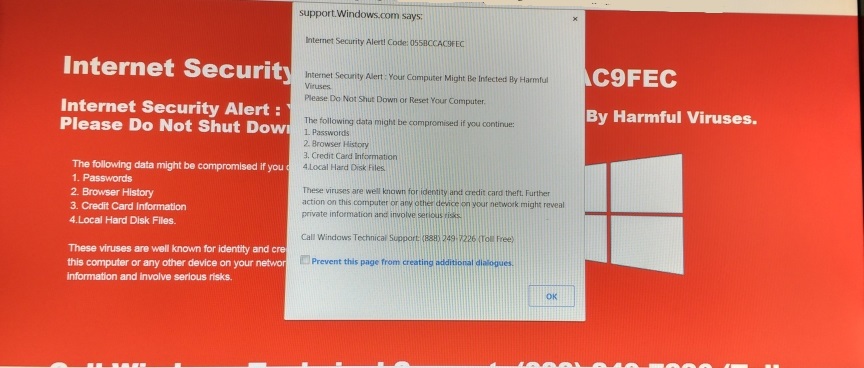
The above screen is the latest version of this fake ad
that is lurking on the Internet. Anything they claim is fake and false. Do
not believe it, and never call the phone number that appears. Press CTRL
+ ALT + Delete on your keyboard, then use your mouse to click on Signout or
Log off. On an Apple computer, click on the Apple logo, then click on Quit
to close the window. Many users are on popular websites and moved to
the right of the page to scroll down. As their mouse
passed over the fake ad, they received this pop up which
|
|
Never call the number on the screen! Click here to see some good advice from the FTC. Never give remote access to anyone! The latest part of this scam is that they are asking for the routing number on your check, so you can pay them for their services. Never give your routing number to anyone over the phone! They will drain your bank account! You don't want to be another victim of this scam!
|
|
Windows 10 News and
Tips
Windows Versions - type winver into search window, then hit the enter key.
If you are using your PC computer for just a few hours a day, and turning the computer off, you are not giving Microsoft time to install an update. If you check winver setting and find you are still at 1607 or earlier, then I recommend leaving your computer on overnight to get caught up. Microsoft has already stop supporting 1511 Service Pack 1 which might cause problems if you use your computer for online banking and other secure transactions.
|
|
Thunderbird Email, an option to Apple Mail program. Thunderbird Email program is the solution, if you are tired of web based mail. When you log into the popular websites to check your email, you are met with annoying advertisements, hard to use email programs and slow websites. The solution is to install a program on your computer that brings a copy of your email right to your computer. You will no longer see the ads, and the email will be as fast as your Internet speed can handle. You can also setup this program for all your email accounts (except Yahoo email). I am currently using it to check over 10 email accounts at once. If you would like to try this program, click here to go the the Mozilla Thunderbird website. Then click on the green download button, and follow the instructions on the webpage that loads. If your computer has been setup with the Safe Setup Service, please install the program in the Admin account, go into your account to add your email addresses. Sit back and enjoy email like it was meant to be - fun! One of the biggest problems with the Apple Mail program is that your friends and family are sometimes marked as junk mail, and there is no way to mark them as Not Junk. So every time your family members sends an email, you have to go to the junk folder to view it. Using the Thunderbird Email program; all you need to do is click on the Not Junk button, and your family member is removed from the junk list. The email is moved back into your Inbox where it belongs. When you install the program, click on the " Allow Access" button; it will allow Thunderbird to access your Contacts. Another nice feature is you can add a background picture to the top of the Thunderbird Email program. Its called a Personna (see below). Click on Tools, then Add ons, click on the Show All button, click on an image, and then click on the green Add to Thunderbird button.
Please let me know if you have any questions about this program.
|
|
Click on the NO or Cancel Button - Reminder!
Please click the "NO" button on the PC, and the "Cancel" button on the Apple/Mac to stay safe (Note: if you are doing your own maintenance). It is safe to click on the "Yes" or "OK" button in the Admin Account. If you have any questions please contact me. |
|
Click here to view previous issues Note: The content of this newsletter is intended for clients of Joe McDonald only. Not intended for public use.
|
| Website
Links: Computer Tips: http://www.computersbyjoe.com/Tips.html Backup: http://www.computersbyjoe.com/Backup.html Return to Top of page - click
here
|
| If you do not want to do your own computer maintenance, I can visit (if you live in Lake County), and take care of it for you on a semi-annual basis. Please contact me to setup scheduled visits, call 352-449-8561. |
| February 2018 |
|
In This Issue |
|||
|
|
|||
|
2018 started out with a new round of phone scams. The scammers are now leaving voicemails demanding a call back to resolve an issue. One scam is that your Windows License has expired, and you can no longer use your computer legally. Microsoft Windows Licenses Never Expire! The operating system retires after seven years, but you can still use it legally until your computer dies. Most computer users do not know that, so they may fall for this scam. The same goes for Apple devices. The operating system stops updating, but it never expires. If you get a strange voicemail message, never call them back. Please call me instead so I can put your mind at ease, and explain the scam.
|
|
|
|
Free Computer
and Tech Classes
Wednesday, February 14th at 10:00 am Microsoft PC Wednesday, February 14th at 11:30 am Apple/Mac Deadline to register is Monday, February 12th. Classes are free, and will be held at the Trilogy Clubhouse in the Four Suits room. You must be registered with me to attend. Please email me at trilogycomputerclass@gmail.com to register. Next class |
|
|
|
Fix Printer Offline Error (PC)
|
|
Never call the number on the screen! Click here to see some good advice from the FTC. Never give remote access to anyone! The latest part of this scam is that they are asking for the routing number on your check, so you can pay them for their services. Never give your routing number to anyone over the phone! They will drain your bank account! You don't want to be another victim of this scam!
|
|
Windows 10 News and
Tips
After the latest Windows 10 Build 1709 (SP4), installed users have been getting the Choose Privacy Settings Window. If you setup a new computer, you will also see the screen below. I recommend only leaving Location option on, and turning all other options off. Here is an explanation of these options: Location: If you use a mapping or weather app on your computer, you will need to have this option turned on. This way the information you get is based on your current location. Diagnostics: This one raises a red flag! Microsoft claims the more information you send to them, the better they can "fix" your issues. The trouble is what kind of data are they collecting, and can they sell that data to other companies for a profit. Many companies use this practice to make money off of you in exchange for you using a product for free. Relevant Ads: There is nothing more creepy when you look up things online, and visit other websites. You notice that all of the ads you see are related to what you were just searching for. It is like someone is watching you. When this feature is turned off, you will still see ads, but it is not related to what you were just researching. Speech Recognition: Cortana will never be an Alexa or Siri. If you are using the Cortana feature, you will need to turn this on. If you are not, then turn it off. Tailored experiences with diagnostic data: With this option turned on, Microsoft will be going through your "data" to give you Tips on how to use your computer. Creepy! To see the silly questions that are asked when you setup a new Windows 10 computer, click here.
|
|
The bad guys are at it again; changing Safari's homepage to a bad website in an attempt to redirect your website searches. This was causing an iMac with 8 gigabytes of RAM last month to crawl when the client used her Safari. The page loaded to what "looked" like Yahoo, but when you click on Safari Preferences the website was totally different. This was a scary one that looked innocent enough, but turned out to be very ugly behind the scenes. It is very important to know what your homepage is, and how to change it back if you get hacked. See below for more details.
|
|
Click on the NO or Cancel Button - Reminder!
Please click the "NO" button on the PC, and the "Cancel" button on the Apple/Mac to stay safe (Note: if you are doing your own maintenance). It is safe to click on the "Yes" or "OK" button in the Admin Account. If you have any questions please contact me. |
|
Click here to view previous issues Note: The content of this newsletter is intended for clients of Joe McDonald only. Not intended for public use.
|
| Website
Links: Computer Tips: http://www.computersbyjoe.com/Tips.html Backup: http://www.computersbyjoe.com/Backup.html
|
| If you do not want to do your own computer maintenance, I can visit (if you live in Lake County), and take care of it for you on a semi-annual basis. Please contact me to setup scheduled visits, call 352-449-8561. |
January 2018 Newsletter
|
I would like to start by thanking all of my clients for their support over the past six years since I have been in business. It has been a fantastic journey as I took my hobby of working with computers, and turned it into a thriving business. I could not have accomplished so much without you, my client. Thank you for your support. My yearly tradition is to review what we accomplished in 2017 and changes that are coming in 2018. The Safe Setup (my invention) continues to keep my clients computers safe from the bad guys in the world. The internet continues to get people in trouble as they try to use their computer setup as Administrators. Then they open a bad webpage, and their computers get loaded with spyware and malware. With Safe Setup, you are protected from that danger as long as you follow "Joe's Rules". When you break the rules, you get into trouble. Rule number 1, always click on the No or Cancel button in your personal account. If your computer is not setup with the Safe Setup, then please contact me. 2017 was also the year of the fake ad pop ups, which would lockup the mouse on many Apple and Microsoft computers. Sometimes there was also a beeping sound that added to the panic. There was always a message not to turn off your computer, and to call an 800# to "fix" the issue. Some victims followed the instructions on the screen, and called the number giving remote access to the hackers. For some, a window appeared asking for the Maintenance password, and it was either typed in or given to the hacker on the phone. This was a big mistake because the hackers were able to corrupt your computer. In some cases, credit cards were charged $300 to $500. Never call the number on the screen and never use the Yes button in your account! Most realized it was a scam, and called me for help. Windows 10 was busy releasing updates in 2017. The current version is Build 1709 (Service Pack 4). Most were installed smoothly, but in a few cases disaster struck. In five incidents the computer crashed; and in others the computer had to be reset back to factory defaults. The next update is due in March, 2018. 2017 gave Apple users a new operating system for their devices. If you have 10.7.5 Lion or higher, you can upgrade to the 10.13 High Sierra. If you have an earlier version, then the door is closed and you are no longer allowed to upgrade. Instead you would have to purchase a new computer to get the latest features offered in the new OS. Now is a good time to upgrade, since most of the bugs have been worked out of the 10.13 High Sierra operating system. For more details click here. Thanks to many of you who have referred me, and shared my business cards with others; I am closing in on the 1,000 clients mark. In order to maintain the high quality of service to my existing clients, I had to turn down service calls from rural areas of Leesburg and Clermont. At this time, I am only accepting new clients from communities that I am already servicing. Starting January 1st, 2018 my rates will be increasing to $50 per hour for the daytime. Appointments after 6:00 pm will be $75 per hour. I hope you have found my monthly newsletters to be informative, and my website as a useful resource over the years. According to a report generated by my website hosting company this year, it revealed 39,932 visitors, and my newsletter was viewed 8,400 times over the past 12 months. I want to wish you and your Family a very Happy and Healthy New Year! Thank you, Joe McDonald Computersbyjoe.com
|